Are you also troubled by the unwanted calls and SMS coming on your mobile, then this article is for you only, because here we are going to tell you how to stop spam calls and messages by activating DND service in Airtel Sim.
Many times while working, you get a call on your number, after picking it up you come to know that it was a marketing call, this disturbs us.
Sometimes it also happens that we get advertisement filled calls or messages from some company or third party, and due to pressing the wrong button our balance also gets deducted.
In such a situation we think that how can we stop this unwanted call and SMS? So read this post till the end because here complete information is given to stop unwanted telemarketing calls and SMS.
Table of Contents
How to activate Airtel DND Service?
Do not disturb is a useful service through which you can stop all types of unwanted calls and messages coming on your number.
Here we are going to tell you two methods, you can use any method according to your choice.
- With the help of online Airtel website
- Through SMS or call
You just have to follow the given steps carefully, so that you will be able to activate Airtel DND service.
How to do online Airtel DND activation?
Step 1. First of all visit Airtel’s Do not disturb page
Now a popup window will open in front of you, in which you have to enter your mobile number and verify it.
Step 2. Enter your Airtel number here and click on Get one time password (OTP)
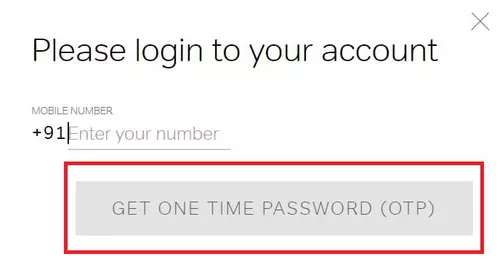
After which, an OTP will come on your number, which you have to enter and click on the Validate button.
Step 3. After that, click on Stop All and then click on the Submit button.
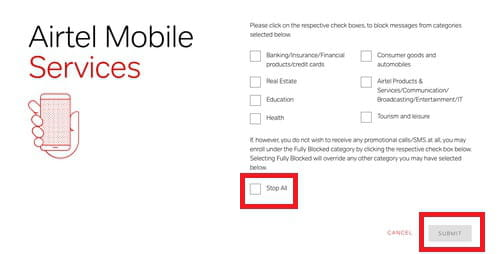
Now a page will open in front of you, which will tell you that your Airtel has been registered for Do Not Disturb service.
Which will be activated within about 7 days, and after that all the unwanted calls and SMS coming to your number will stop.
In this way you can activate Do Not Disturb service online, but if you want to activate it without internet then follow the steps given below.
How to activate DND service through SMS or Call?
- SMS: Send START 0 to 1909, after which Do Not Disturb service will be activated on your number.
- Call: Call 1909 and follow the instructions to start DND service on your Airtel number.
After completing this process, this service will be activated on your mobile number within about 7 days.
Apart from this, you can also activate DND with the help of Airtel Thanks App, for which you have to install Airtel Thanks App in the phone and log in by entering Airtel number.
After that, you will find DND in the settings, by going to which you will be able to activate the Do Not Disturb service according to your wish.
Conclusion
I hope that you have activated Airtel DND Service with the help of the steps mentioned above, if you like this information then definitely share it with your friends.
Also, to connect with us on social media, follow us on Facebook and Twitter, and also subscribe to our YouTube Channel.
Read also:









