Hello Friends, In this post, I will explain how to cancel your Meesho order.
There are numerous e-commerce apps and websites available for online shopping, making it simple to shop online.
However, if you want to cancel an order from Meesho, the option to do so is available.

However, on the e-commerce websites Flipkart, Amazon, and Paytm Mall, you will see an option to cancel the order just below it.
Still, let us know in detail how to request cancel the Meesho order.
How to Cancel Meesho Order?
We will explain the entire Meesho order cancellation process in detail below, so you can cancel your order.
- You have to log in to your Meesho account.
- Now you have to click on Orders.
- Now you have to choose the product that you want to cancel.
- After that, you have to click on “Cancel order.”
- After that, select the reason for canceling and click on Cancel Product below.
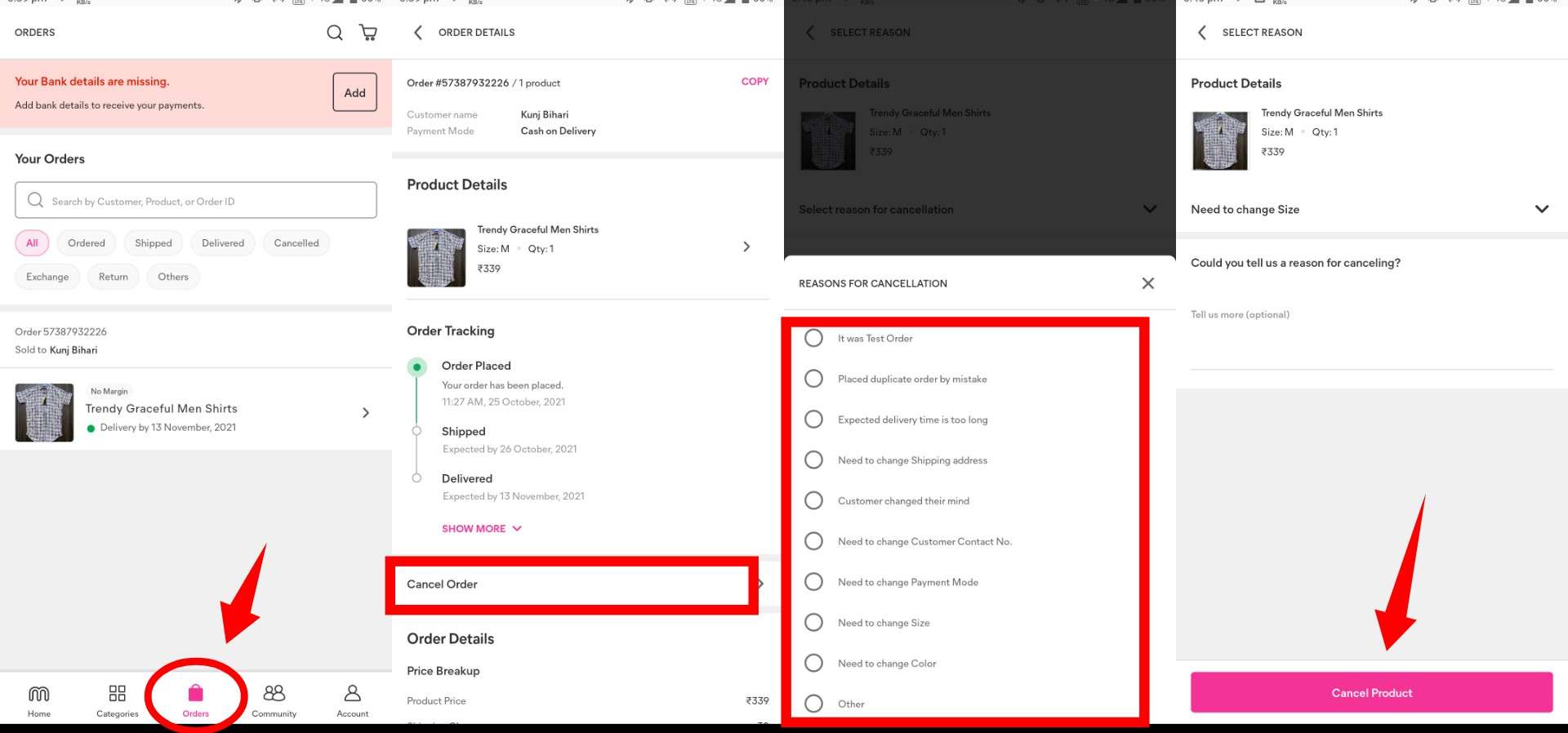
Your product has now been cancelled; this allows you to cancel any type of order from the Meesho app.
Conclusion
I hope this post provided you with complete information about the Meesho order cancellation process and that you were able to complete it. Please share it with your friends as well.
To connect with us on social media, follow us on Facebook and Twitter, and subscribe to our YouTube channel.
Read also:









