In this post, I will explain how to download the WhatsApp beta version and how to become a WhatsApp beta tester. If you also want to test the upcoming features with the help of the WhatsApp beta version, you must first install the WhatsApp beta version on your phone or sign up as a beta tester on the Google Play Store.

You can test the newest features of WhatsApp before they are made public by using WhatsApp Beta Tester. You can report bugs so that the developer can fix them and publish them, as well as share feedback with the developer using the upcoming WhatsApp features.
You can install the WhatsApp Beta Version on your phone by using the two methods I have listed below to download the Beta Program Version.
Table of Contents
How to become a WhatsApp beta tester
Before you can download and test the WhatsApp beta version, you must first sign up to be a beta tester on the Play Store.
Although the Play Store will tell you that the Beta Tester Program is complete, making it difficult to join, we will share some secret tips with you below.
By doing this, you will be able to test the future features and become a member of the beta tester program.
Step 1. First of all, open the link given below in the Chrome browser.
Step 2. Now you have to click on Become A Tester below; now you have become a tester of the WhatsApp Beta Version.
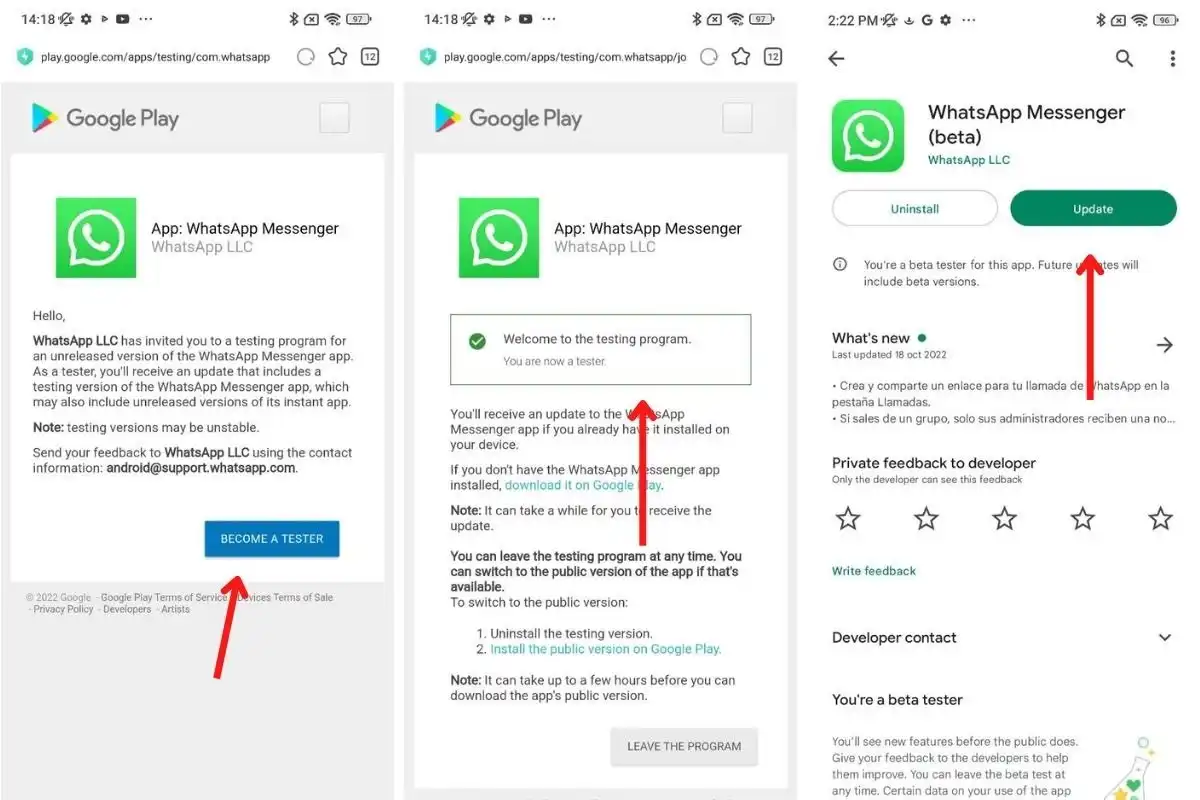
Step 3. Now you have to go to the Play Store and search for WhatsApp Messenger, after which you will get to see WhatsApp Messenger (beta).
All you have to do is click on Update after the WhatsApp Beta App is installed on your phone, after which you will get to use whatever feature will be rolled out for the beta user.
If you want to know which new features are being rolled out in WhatsApp Beta Version, then you can know by visiting WABetaInfo.
Note: If the WhatsApp Beta Program Full appears, you can follow the instructions below for assistance.
How to download or install WhatsApp Beta Version
You can also use this method to download the WhatsApp beta version. To do this, click the link below to open the website. From there, you can download, install, and use the WhatsApp beta version.
However, you will have all the versions of the WhatsApp Beta Program available on that webpage, which you can install and use and give your feedback to the developer.
If you are facing any problems in downloading WhatsApp Beta, then please tell us in the comments so that we can help you.
Conclusion
I hope this post has made it simple for you to learn how to download the WhatsApp beta version and how to become a beta tester.
Please share this post with your friends and family if you found it useful.
Get in touch with us on social media by subscribing to our YouTube channel and following us on Facebook and Twitter.
Also read:
- How to download WhatsApp in mobile
- How to Download Blackmart Apk
- 50+ Best WhatsApp Channels You Should Follow
- Top 5 Methods to Transfer Files from Mobile to PC









