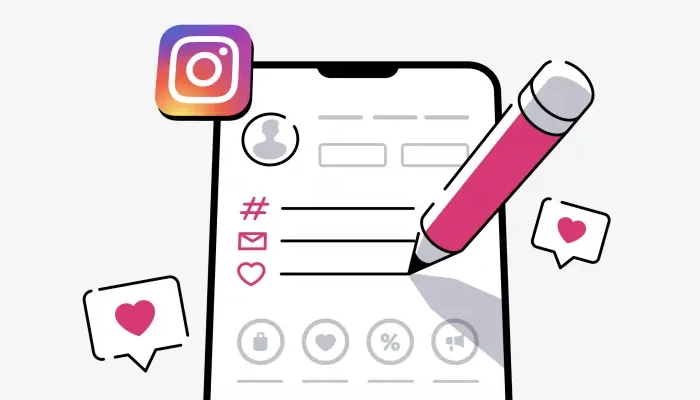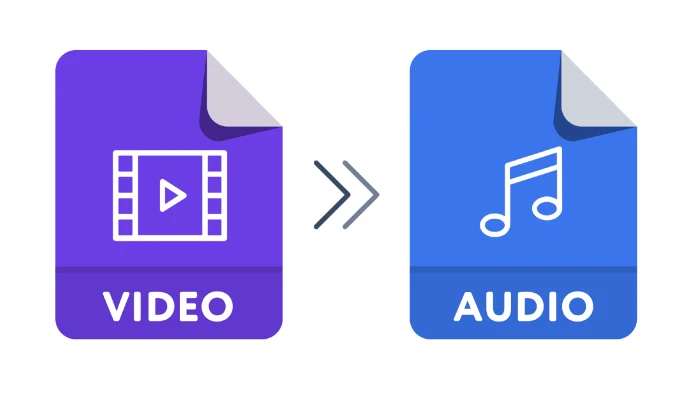Hi, in this post we will explain in detail how to download reels from Instagram. This will help you download videos of Instagram reels.
Due to the ban of the Chinese app TikTok in India, Indian app developers are creating a TikTok alternative short video app, in which Instagram has added a new feature to Instagram itself instead of launching the app.

where you can make short videos similar to those on TikTok, which is currently being used by a lot of artists and celebrities.
And if you would like to download their video to your phone, here’s a detailed guide on how to do so.
How to Download Instagram Reels?
We will go over the steps to download Instagram Reels videos in detail below. If you enjoy this process, please tell your friends about it.
1.) First of all, open the Instagram app.
2.) After that, click on the search icon below.
3.) Now you will get to see some reels videos there; play whichever you want to download.
4.) And copy the link of that video by clicking on three dots.
5.) Now you have to open the link below, paste the copy link, and click on Download.
6.) By clicking on Download File on the next page, that video will be downloaded.
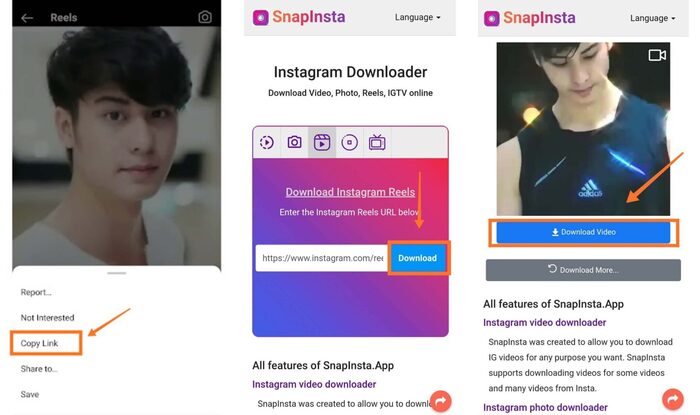
Apart from this, if you want to download IG Reels using the Android app, then follow the steps given below.
- First, install the Instagram Reels Downloader App
- Now click on the three dots of that reels on Instagram and click on Share to…
- Then tap on the Reels Downloader App
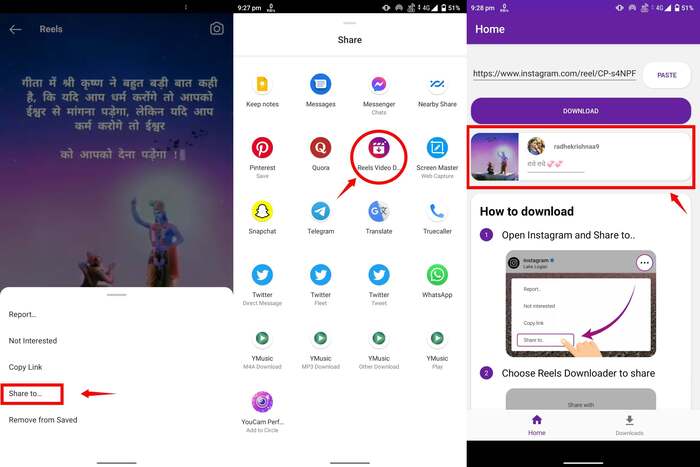
Following that, the reels will begin to download; using the Android app, you can then download Instagram Reels videos to your smartphone.
Conclusion
I hope this post has helped you learn how to download videos from Instagram Reels. You should definitely tell your friends about this little trick if you enjoyed it.
Also, to connect with us on social media, follow us on Facebook and Twitter, and also subscribe to our YouTube channel.
Read also:
- How to Download YouTube Short Videos
- How to secure an Instagram account?
- Best Bio for Instagram 2025
- How to make video calls from mobile?