Hello Friends, Since you probably receive pointless messages on Instagram frequently and this typically occurs when you are online, we are going to explain how to hide our Instagram last seen today.

This new Instagram feature lets you see when you and your friends were active on the platform by displaying their last seen or activity status. This new feature displays Instagram users’ most recent active status.
It functions similarly to WhatsApp, allowing you to see when your friend was online most recently. This feature will be activated on Instagram immediately.
This new feature will not be available to all users; it will only be visible in direct messages. The only person who can see it is the one you are messaging.
- Best Bio for Instagram 2025
- How to hide the apps
- How to download Instagram Reels video?
- How to Turn Off Safe Mode on Android?
How to Hide Instagram Last Seen?
The following instructions will help you disable Instagram’s active status. Most people dislike this feature because it exposes personal information about your activity times.
Step 1. Firstly, log in to your Instagram account.
Step 2. Now go to the settings of the Instagram app.
Step 3. Now when you scroll down there, you will see Show activity status”; turn it off.
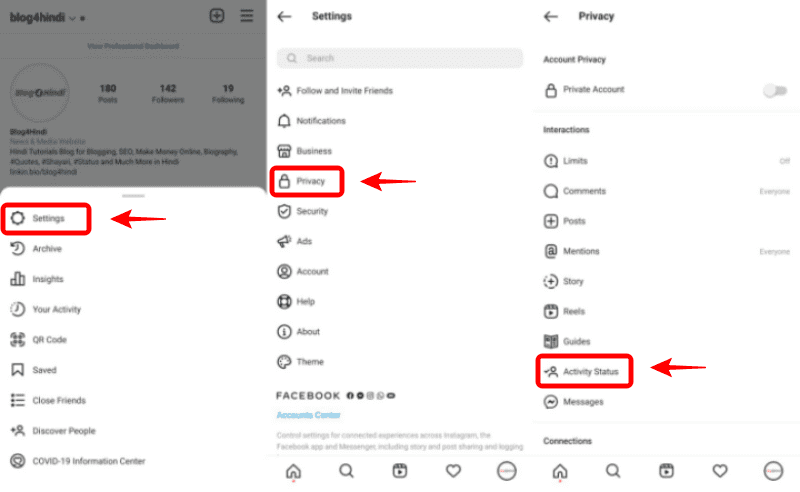
Note: If you disable this last seen/active now status, the last seen of another Instagram user will be hidden, making it impossible for you or anyone else to see it.
Conclusion
I hope this post has made it simple for you to learn how to conceal your Instagram last seen. If you liked this information, then definitely share it with your friends.
Also, to connect with us on social media, follow us on Facebook and Twitter, and also subscribe to our YouTube channel.
Read also:
- Instagram Account Secure Tips
- GB Instagram Download कैसे करें
- Instagram Names for Girls and Boys









