Today, through this post, I am going to tell you how to delete YouTube search history. As you might know, when you search and watch anything on YouTube, it gets saved in the history section, due to which, in the video suggestions, you get to see videos related to the video you searched for.
And the reason for all this is just the history, after deleting which, you will not face such problem, so without delay, let us know how to delete YouTube search history.
How to delete YouTube history
YouTube saves your search history, which is why you will see search related videos on the home page, you will also find videos of other channels which you may not have ever subscribed to.
So if you are wondering how to delete YouTube search history, then follow the steps given below.
Step 1. First of all go to YouTube Settings and click on History & Privacy.
Step 2. Now you will get 2 histories in front of you, one Watch History and the other Search History.
Step 3. Now, whichever history you want to delete, you have to click on it and clear it.
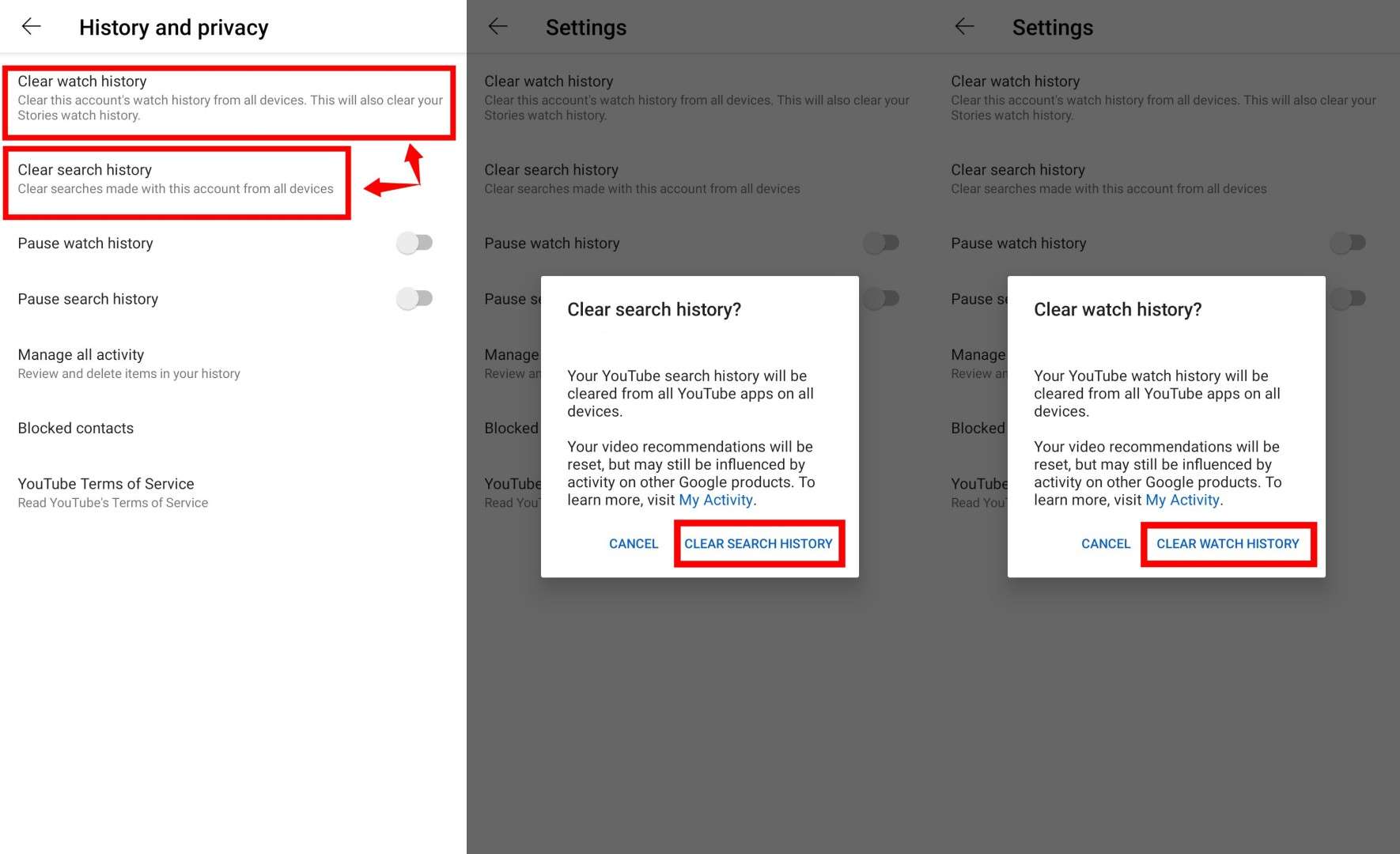
And in this way you would have deleted or cleared YouTube Watch & Search very easily. If you want to do the same thing on your computer or laptop, then the process is the same.
Conclusion
I hope that with the help of this article, you have easily learned how to delete your YouTube search history. If you are facing any problem in deleting or clearing it, then please ask by commenting.
Also, do follow me on social media Facebook and Twitter, and those who don’t know how to delete YouTube history, do share this article with them.
Read also:









