Do you know how to check Jio balance? If not, today I am going to tell you all the ways to check Reliance Jio recharge.
If you are a Jio Sim user, then I am going to give you very useful information, since Jio Sim has come in the market, everyone has started using it,
Most people use it for entertainment, but people get so engrossed in entertainment that they do not even realize when their data gets exhausted.
But today here with the help of this post I am going to tell you how to check Jio Data Balance?
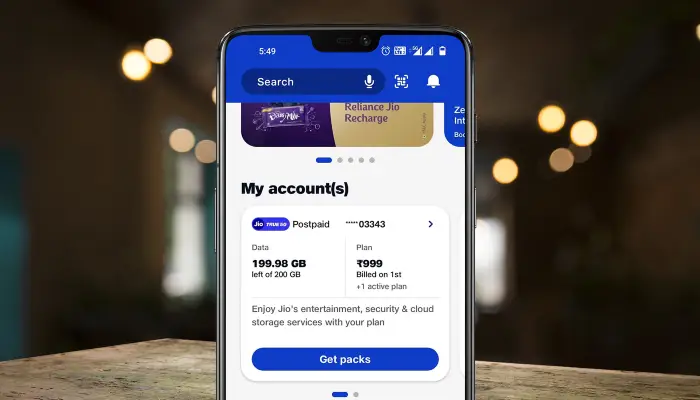
As you might know that Jio is providing very cheap internet and calls as compared to other telecom networks, due to which everyone is using it in large quantities, and it is obvious that the more data you use, the sooner it will get exhausted.
Due to which we should keep checking Jio recharge from time to time, but if you do not know how to view Jio balance data, then read this post completely.
Table of Contents
How to Check Jio Data Balance?
You can check Jio SIM balance in 3 ways, one is with the help of My Jio App and second is with the help of USSD Code.
And below we are going to tell you about all three methods in detail.
1.) First of all, download and install My Jio App on your mobile.
2.) After that open it, enter your Jio number and login into it.
3.) Now you will see the Data Balance on the front screen itself.
Apart from this, you can easily see the validity and usage of all the plans by clicking on Go to telecom section and going to Current Plans.
How to check Jio balance by calling?
For the Jio number whose 4G internet data, balance or validity you want to check, you have to follow the instructions given below.
- Call on 1299,
- The call will be disconnected automatically after ringing,
- Now Net Balance, Main Balance and Validity will be displayed on your number through a message.
In this way you can check your Jio balance by making a missed call, which is the easiest way.
How to view your Jio balance using USSD code?
This is the third way to check Jio data, which is easier than the two methods mentioned above. In this, you just have to type some code in your mobile, and you will be able to check the balance.
- Jio No. Balance – *333# / *367#
- Jio Data Internet Check – 3331*3#
- Jio SMS Bal – *3672#
- Special Offer Check – *789#
So these were some three methods with the help of which we can easily get the data balance of Jio number on any Jio Phone or Android or iOS, keep visiting our blog to get similar information.
How to check Jio data balance from WhatsApp?
The easiest way to see Jio balance is with the help of Jio balance check WhatsApp number, let us know.
- First of all save Jio Care (+91 7000770007) number
- Then type Check Balance and send it to this number
- Now you will see the balance details.
Conclusion
I hope that with the help of this post you must have learned how to check Jio balance/recharge, if you liked this article then do share it with your friends,
Also follow us on Facebook and Twitter to connect with us on social media, and also subscribe to our YouTube Channel.
Also read:









