Do you know how to lock Facebook profile? If not, then read this article completely because today we are going to tell you how to lock Facebook profile.
As you may know, Facebook is a huge social media website where so many posts are published every day and so many fake accounts are created.
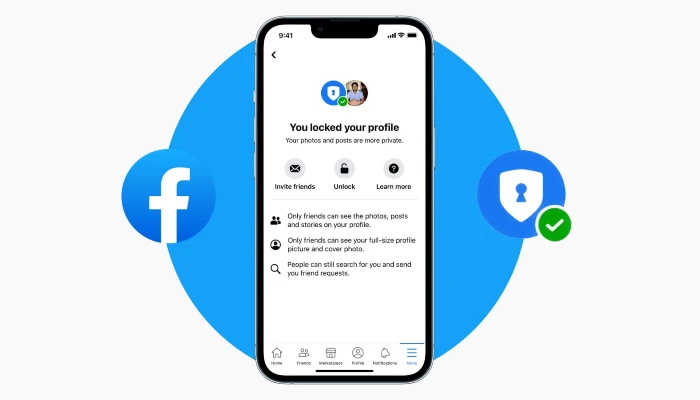
Often you will see that many accounts are created with the same profile picture, in which the photo of the original account is saved, and a fake account is created.
Keeping this problem in mind, Facebook has introduced a new feature, with the help of which we will be able to lock our profile and after that no one will be able to download or save your profile photo.
- How to create a Facebook Page?
- How to secure Instagram account?
Table of Contents
How to lock Facebook profile?
Facebook profile lock feature is very useful, if you see the lock symbol on a person’s profile then you will not be able to see his/her profile photo, cover photo, stories and his/her new posts/photos.
So if you also want to activate this feature, then follow the steps given below.
1. First of all you have to go to your profile.
2. After that, click on … (Three Dots).
3. Now you have to go to Lock Profile.
4. Now below you have to click on Lock Your Profile.
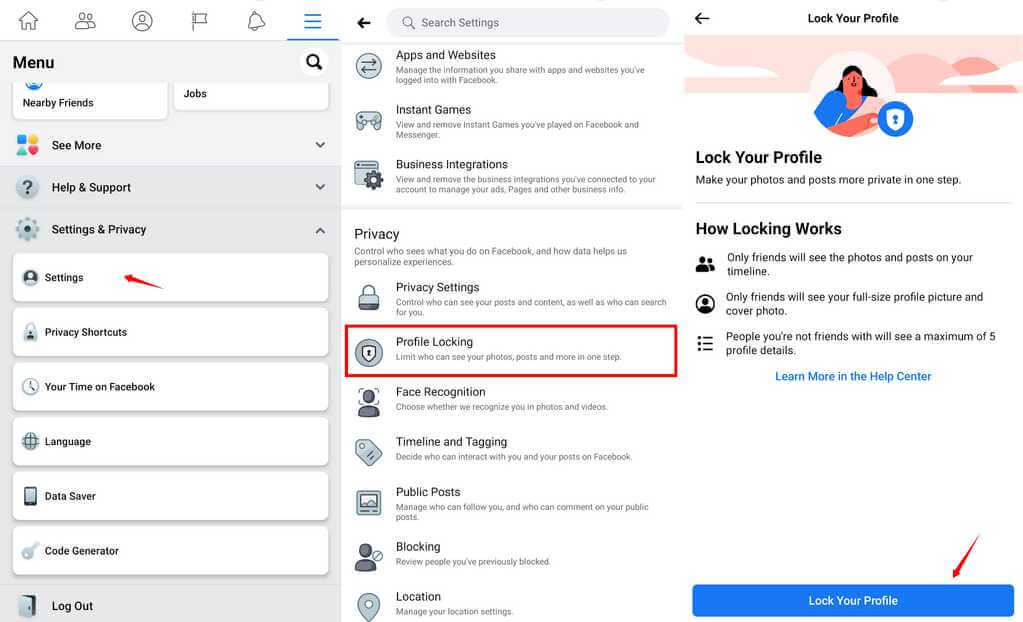
# 5. As soon as you click on it, your profile will be locked.
Now your profile will not be misused, and you can also save your profile photo from being viewed or downloaded.
- How to Change Facebook Profile Name
- How to download WhatsApp beta version
How to unlock Facebook profile?
If you want to unlock your profile for any reason, or you want to make your photo, post etc. public, then you must follow the steps given below.
1. First of all you have to go to your profile.
2. Now there you have to click on You Locked Your Profile.
3. After that, you have to tap on Unlock.
4. Now you have to click on Unlock Your Profile below.
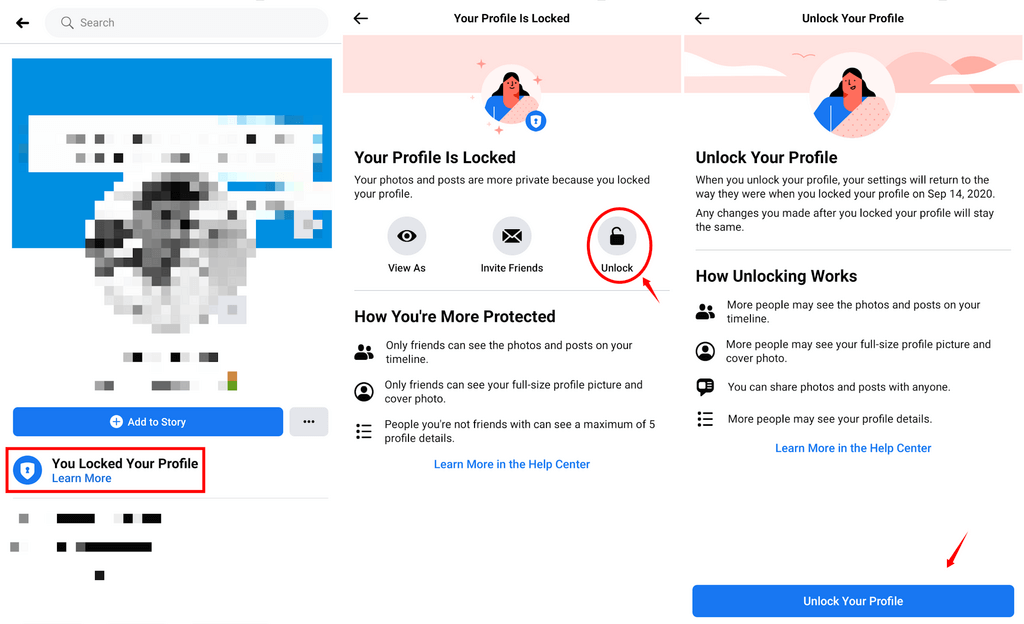
In this way you can also unlock your Facebook profile, but for your privacy it would be better to keep it locked.
Conclusion
I hope that with the help of this article you would have got complete information about Lock and unlock Facebook profile, if you liked this information then definitely share it with your friends.
Also, to connect with us on social media, follow us on Facebook and Twitter, and also subscribe to our YouTube Channel.
Read also:









