Hello, today we will learn how to use DND service in Vi Sim and how to activate and deactivate DND in VI SIM card, its complete information.

Are you troubled by spam calls and messages and want to get rid of unwanted calls and SMS, then here we are going to tell you the whole process.
If you are a VI i.e. Vodafone and Idea SIM user, and you want to stop unnecessary spam calls and messages coming on your number, then you should use Vi’s Do Not Disturb service.
So without delay, let’s know in detail, how to start and stop Do Not Disturb service in Vodafone and Idea i.e. VI.
How to activate VI DND Service?
Let me tell you that the full form of DND is Do Not Disturb, with the help of this facility we can very easily stop all the spam calls and SMS coming on our number.
This is a service operated by the Indian Regulatory Authority (TRAI), through which you can stop unnecessary calls and messages by starting the Do Not Disturb service on the SIM card of any company.
However, there are two types of DND, first Fully DND and second Partial DND, both of these work differently.
1. Fully DND
In Fully DND, all the unnecessary calls and SMS coming to you will be stopped, along with this all the messages and calls coming from the company will also stop coming.
2. Partial DND
Whereas in this you can choose the category as per your wish, which categories of SMS and calls you want to allow and which ones you do not want to receive.
How to activate DND in Vi Sim?
Do Not Disturb You can activate VI DND through both Online and SMS method, so first let us know how to activate Do Not Disturb service by sending SMS.
- First, open the Message App
- Now you have to write 1909 in the number and START 0 in the message and send it.
Note: This is the method to fully activate DND.
If you want to enable partial DND, then select the options given below in which you want to enable Do Not Disturb service.
- Banking, Insurance, Credit Cards, Financial Products
- Real State
- Education
- Health
- Consumer Goods and Automobiles
- Communication, Broadcasting, Entertainment, IT
- Tourism
- Fully Blocked DND
Now open the message box and send STOP to 1909 by typing the number 1 to 8 which you want to disable. For example, if you want to disable option 6, then write STOP 6.
How to deactivate VI DND?
If you want to deactivate Vi DND i.e. you do not have any problem with unwanted calls and SMS, then you can stop this service.
You just have to go to your message box and send STOP to 1909 and in this way you can deactivate DND.
Apart from this, you can also start and stop DND service through its website or mobile app.
How to activate DND from VI App?
- First of all open Vi App
- Then go to My Account
- There you will click on do not disturb (DND)
- Now you will get 3 options there, click on any of them and then click on Activate below.
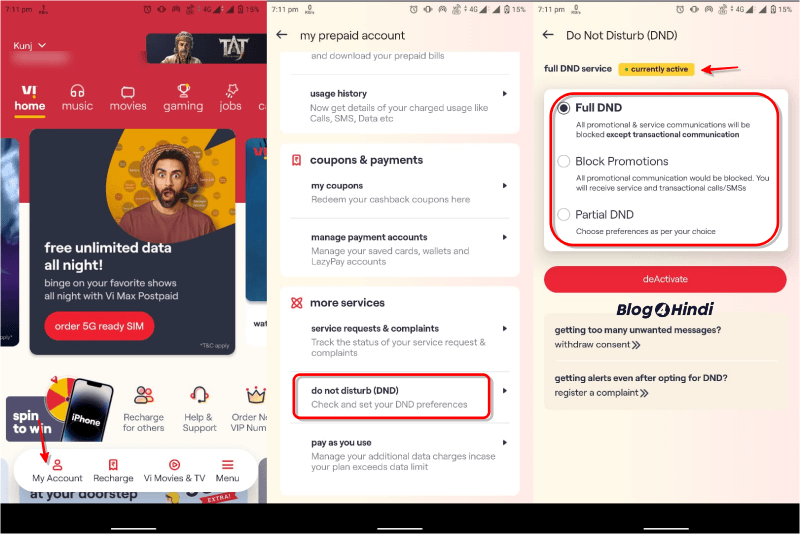
Conclusion
I hope that with the help of this post you have learned how to activate and deactivate Do Not Disturb Service in VI Sim, if you liked this article then do share it with your friends,
Also to connect with us on social media, do follow us on Facebook and Twitter, and also subscribe to our YouTube Channel.
Read also:









