If you are searching for questions like how to get call details on the internet, then you have come to the right place because today in this article I will tell you how to check the call history of any SIM card.
By the way, you can get the call details very easily, for which you have to open the call logs of your phone, where you will get them.
But if those call logs are deleted by someone whose Call Detail Record (CDR) you want to see, then in such a case we do not know how to get the details of deleted call logs.
- 3 Easy Ways to Know Your Vi Number
- How to read deleted WhatsApp messages?
- How to find the IMEI number of a mobile?
Table of Contents
How to get call details of any mobile number?
If you want to know your brother-sister, girlfriend-boyfriend, husband-wife, or any other person’s call details, you need to take their phone for just five minutes.
After that, you will be able to find out the details of all the people he has talked to within a month, even if he has deleted the number from his call logs.
This information is only for educational purposes; do not misuse it.
What is required to get call details?
The following things are mandatory to get call details of any mobile.
- Android Phone
- Mobile Number (whose call details are to be extracted)
- Internet Connection
- Email ID
How to check the call details of any SIM?
Use the instructions below to obtain information about Airtel, VI, Jio, BSNL, or any other number.
- First of all, install the E2PDF app on your mobile.
- After that, agree to the Terms of Use and click on Proceed.
- Now click on Click to continue in PDF Backup (Printable).
- After selecting the period, enter the call log details, type the PDF file name, and export it to PDF.
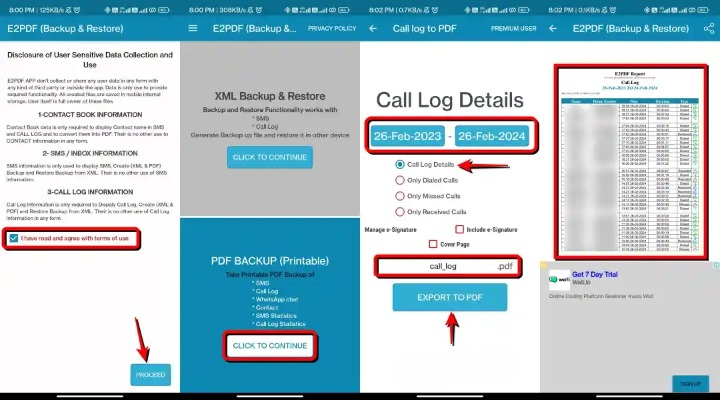
Now the complete call history of the selected period will be displayed in front of you, where you will get all the details like number, date, time, and call duration.
How to check Jio call history?
If you are a Jio user and you want to extract the call details of your Jio SIM, then follow the steps given below.
- Install the My Jio app and log in by entering the number in it.
- After that, you have to click on the Left Side Menu and go to My Usage.
- There you have to go to the Calls Tab above, where you will get the complete call history.
Apart from this, by scrolling down, you can go to View Detailed Usage Statement, select the date, and download the complete call history statement.
How can I check Airtel call details?
- Install the Airtel Thanks app and log in by entering the number in it.
- After that, you have to click on the Left Side Menu and go to Call History.
- There you will find the complete Airtel incoming and outgoing call history in the Calls Tab above.
How to get Vi Call Details?
- Install the VI app and log in by entering your number in it.
- After that, you have to click on the menu and go to Call History.
- Where you will find the complete call history of all incoming and outgoing calls.
So in this way, you must have found out the call history of Airtel, VI, Jio, BSNL, or any other number.
Conclusion
I hope this article has taught you how to quickly extract call details from any mobile number. If you like this information, then definitely share it with your friends.
Also follow us on Facebook and Twitter to connect with us on social media, and also subscribe to our YouTube channel.
Also read:









