Do you want to see your name on the voter list? If yes, then read this post completely.
Because today in this post I will tell you how to see or check your name in the voter list online from your mobile.

When elections come, the demand for voters increases a lot, and in such a situation, if your age is 18 years or more, then your name must be on the voter list.
If you do not know whether my name is on the voter list or not, then you must read this post completely, because I am going to tell you how to check your name in the voter list.
Table of Contents
How to check name on the voter list?
If you want to search for or see your name or your family’s name in the voter list, then today I am going to tell you about the same with full information: how can I view my name in the voter list?
Through the internet and website, you can now do any work online from home, and today to see our name in the voter list, we will search our name in the voter list with the help of the official website of the Election Commission of India.
How to Check Name in Voter List by Details
To check your name in the voter list, follow the steps given below and find out if your name is added to the voter list or not. So, without delay, let us follow a step-by-step guide.
Step 1. First of all, you have to open the official website of the Election Commission of India (NVSP).
Step 2. Now you can see your voter list there in two ways: first search by details (name, father’s name, address, etc.), and second search by identity card number (identity card number).
Step 3. In the search by details, you have to fill in your name, father’s name, age, gender, state, district, assembly constituency, and code and click on the search button below.
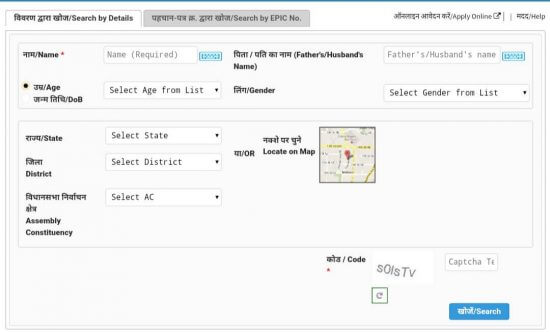
Step 4. After some time, you will start seeing your name below. Now you can download your voter list by clicking on view details.

How to check name in voter list by identity card?
If your identity card has been made and you want to see your name in the voter list, then open the website of Election Commission of India and click on search by Epic no.
After entering your Epic no., selecting the state, and entering the captcha code, click on search. After some time, your name will appear below. You can download your voter list by clicking on View Details.
Conclusion
Today I told you how to check your name in the voter list. If any of your friends or family members want to see it, then share this post with them. “Thank you”
Also, to connect with us on social media, follow us on Facebook and Twitter and also subscribe to our YouTube channel.
Read also:









