Do you have Google Play Balance earned through Google Opinion Rewards? If you want to use or redeem them before they expire, check out our article for the best tips on how to spend your Google Play balance before expire.
When you answer Google Opinion rewards short surveys, your Google Play credit balance is rewarded.
If you have a balance in Google Play and you want to spend it up before expires, there are many ways to spend or use that.
As you know the paid apps and games are listed on Google Play Store and if you want to install or download those apps or games you have to pay for us.
You can utilize that balance to install those paid applications and games, and now you can also convert your Google Play credit balance to Paytm.
How to Use Google Play Balance?
Today in this article we have shared with you the uses of Google Play credit and how to Google Play Balance transfer in Paytm.
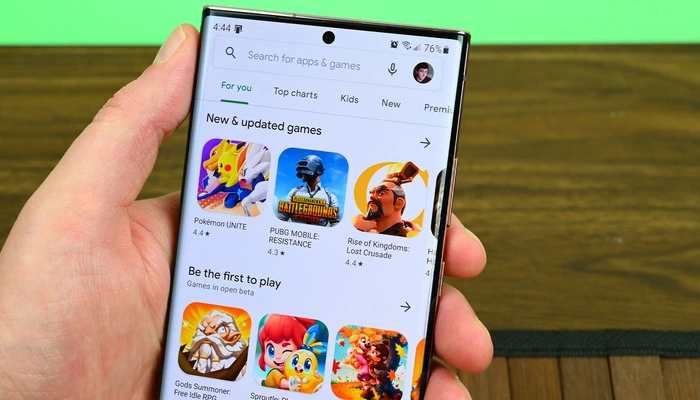
If you are using Google Opinion Rewards, it pays to share your opinion through the survey. Because the Google Opinion Reward App is a survey application, you will be able to earn Play Store credit by giving feedback on the survey.
We will be able to use it to download paid apps, games, music, and movies from the Play Store, it is not available everywhere yet, till now it is available only in 34 countries.
Spend Your Google Play Balance
You can use or spend your Google Play credit on many paid apps, games, subscriptions, etc.
Even also used on other websites that support Google Play credit.
1. Buy Paid Apps and Games on Google Play Store
If you want to access the premium features of apps and games, you can utilize that balance to subscribe to paid apps or games.
2. Make in-app Purchases
Are you a gamer like Pubg, Free Fire, call of Duty, etc, then you can redeem that Google credit to game add-on tools and play games smartly.
3. Get a Google Play Pass Subscription
You can use those credits for subscription, allowing access to a curated collection of apps and games with no ads or in-app purchases, for a fixed monthly fee.
4. Buy Movies from Google TV
If you love watching movies and web series, you can utilize google play credit for buying or renting the movies or web series from Google TV.
5. Buy Books from Google Play Books Store
You can also purchase books from google play books to use the credit balance of google play.
6. Get Youtube Premium Subscription
If you want to watch youtube videos without ads, then you can buy a premium subscription with the help of play balance, and binge without ads.
7. Get a Google One Subscription
Do you wanna know about Google One? No worries, I got you! It’s like a superpowered version of Google’s services, giving you more storage for your photos, drive, gmail, and a bunch of other cool features that regular users don’t get.
Conclusion
You can now spend your Google Play credit balance with ease, thanks to this helpful article. If you find it useful, consider sharing it with your friends who also have a balance to spend.



