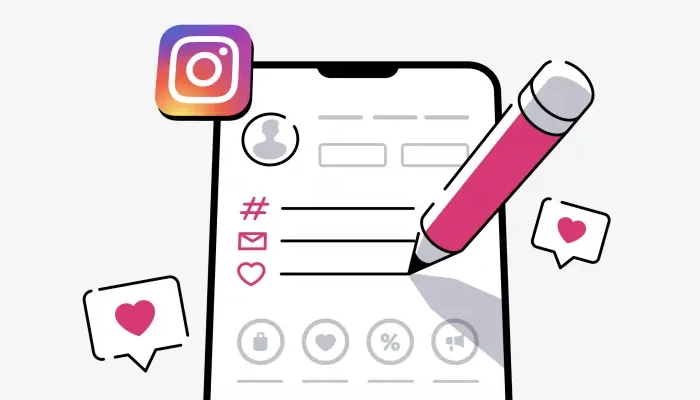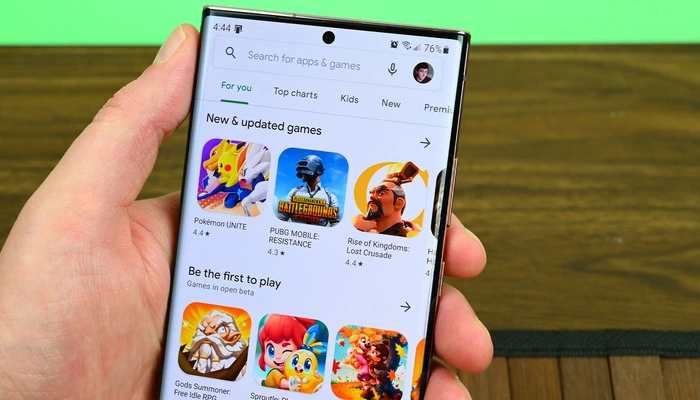Hello, today I am going to share with you how to create a Temporary (Disposable) Email. Along with this, I am going to share complete information about what is a Temporary Email.
Nowadays, there is a lot of spam on the internet, due to which you may be seeing spam links etc. in your mail too, the main reason for this is that when we create our account on a website, we give our email there, after which it starts sending spam emails to your email.
If you want to avoid this then you can use Temporary (Disposable) Email, which is only for a short time, so let us know in detail what is Temporary Email.
What is Temporary Email?
As its name suggests, it is a temporary email, it is a type of fake or disposable mail that you can use and forget.
Its time limit can be from 10 minutes to 1 hour, it depends on the website which is used to create temporary email, so now let’s know how to create temporary email.
How to create a Temporary Email?
Creating temporary mail is very easy, the process of which we are going to tell below, with the help of which we will be able to create a Fake Email ID within 1 minute.
Step 1. First of all, you have to open any one of the Temporary Email Generator Sites given below.
- https://temp-mail.org/en
- https://tempail.com/en
- https://tempmailo.com
- https://www.fakemail.net
Step 2. Now you will get an email address there which has to be copied.
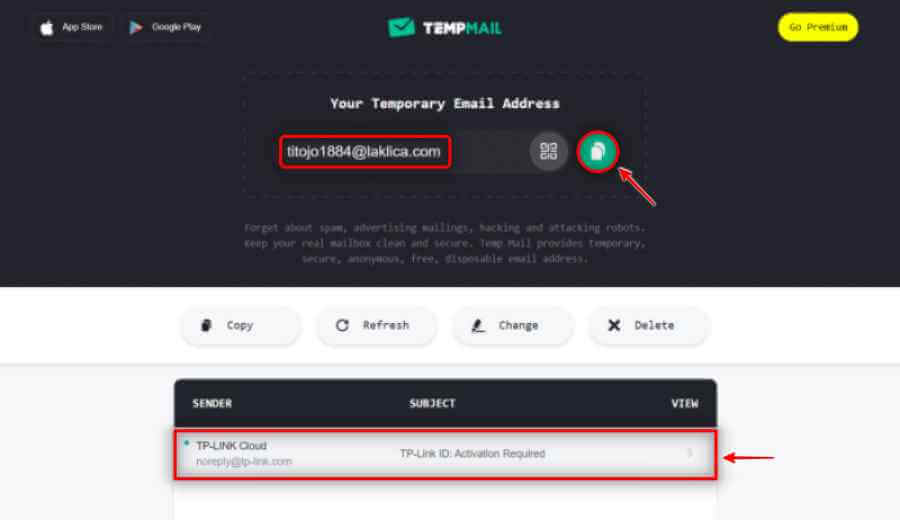
Now you can use that mail wherever you want, and for any kind of verification mail, keep that page open,
Below you will find the mailbox, where you will see all the mails received on that email address.
Conclusion
I hope that with the help of this post, you have got complete information about Temporary (Disposable) Emails and How to Create a Temporary Email?, if you like this information then definitely share it with your friends.
Also, to connect with us on social media, follow us on Facebook and Twitter, and also subscribe to our YouTube Channel.
Read also:
- How to send scheduled email from Gmail
- How to create an email ID?
- How to create a new Email ID
- How to hide the apps