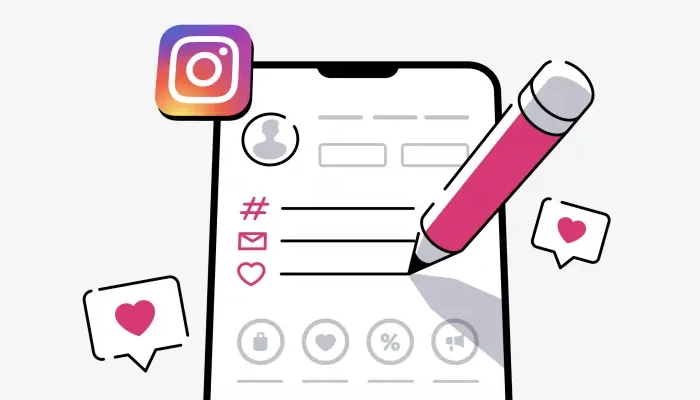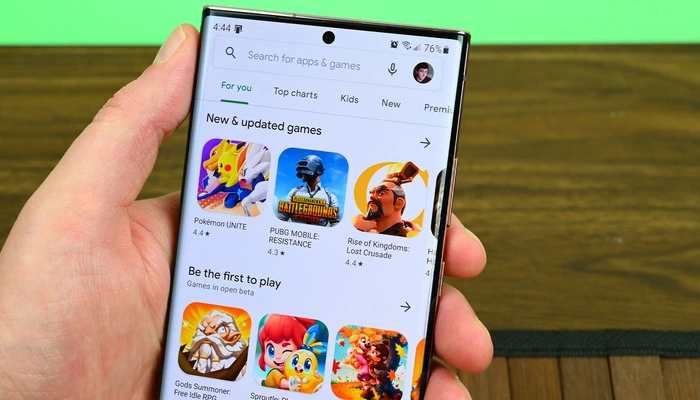Hello Friends, I am going to tell you about the Top 10 YouTuber Apps and the Best Apps for YouTubers in this post. These will be very helpful apps for YouTube creators.

Although a lot of people use their mobile devices to manage their YouTube channels and post videos, uploading videos is not the only thing they do.
Only by using the best YouTube apps, SEO tags, high-quality videos, and effective thumbnails will you be able to expand your channel and boost views on your videos.
Top 10 Best Apps for YouTubers 2025
Today I am going to tell you 10 very good apps for YouTubers, with the help of which you can grow your YouTube channel.
The top YouTube channel apps are listed below, and using them will help you grow your YouTube channel.
1. YouTube Studio
YouTube Studio is an application of YouTube where you can manage your YouTube channel from your phone.
Along with editing and changing the video title, description, tags, and thumbnail, you can also reply to comments, and a special thing is that you can also check the earnings of your YouTube channel.
2. TubeBuddy
The TubeBuddy app is a very good application that is used by almost all YouTubers. With the help of this app, it suggests you set your YouTube video title, description, and tags.
Which helps you in ranking your YouTube videos.
3. VidIQ
VidIQ is a YouTube-certified app. It offers creators, marketers, and agencies all the tools they need to help make their YouTube channels grow.
It helps creators optimize their video content for greater discoverability by providing comprehensive analytics, keyword research, and competitor insights.
4. KineMaster Video Editor
To make a professional video, you need the best Android video editing apps, which are inemaster. You can make the video professional by adding effects, transitions, zoom, and stickers to the video.
Apart from this, many other features will help in making your video professional.
5. Pixellab
Since many people only watch YouTube videos after seeing the thumbnail, it is crucial to include eye-catching thumbnails. Pixel Lab is an excellent tool for this.
You can use it to create a polished and eye-catching thumbnail for your YouTube video.
Bonus: You can also use Canva for video thumbnails.
6. AZ Screen Recorder
AZ Screen Recorder is a mobile screen video recording app, with the help of which we can record phone screens.
Sometimes you need to record your smartphone screen in order to provide live tutorials for your YouTube video. With this app, you can record a video of any task you perform on your phone.
7. Easy Voice Recorder
The Easy Voice Recorder App is an excellent voice recording tool that will allow you to capture the highest quality sound possible, which is crucial for your video.
Even a clear voice will increase your YouTube subscriber viewership.
8. Google Keep
Google Keep is a note-making app, with the help of which you can create titles, descriptions, tags, etc., for your YouTube video.
You can create notes, and then you can copy and paste those notes and apply them in the video title, description, and tags.
9. Pixabay
Pixabay is a free stock image downloading site from where you will be able to download free images for making your video or thumbnail.
For your video thumbnail, you can look for and download free copyright images here.
10. QuillBot
In numerous cases, users have posted videos with grammatically poor or hard-to-read descriptions; some creators even misspell words in their video thumbnails!
Such errors can easily lower the quality of your videos and give you and your channel a less polished appearance, even though some people might consider this to be a minor issue.
This tool can help you correct your grammar and reword your content title and description, which will improve your results and help the public understand what you are trying to say.
Conclusion
If you liked today’s post, Top 10 Best Apps for YouTubers, then do share it on social media, and also share it with the WhatsApp group and YouTube friends.
Also, to connect with us on social media, follow us on Facebook and Twitter, and also subscribe to our YouTube channel.
Read also: