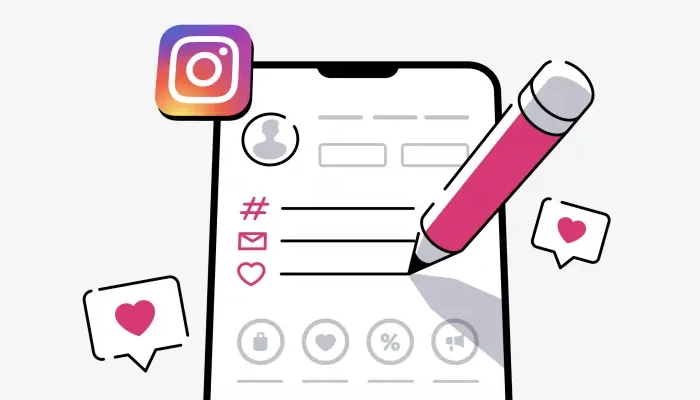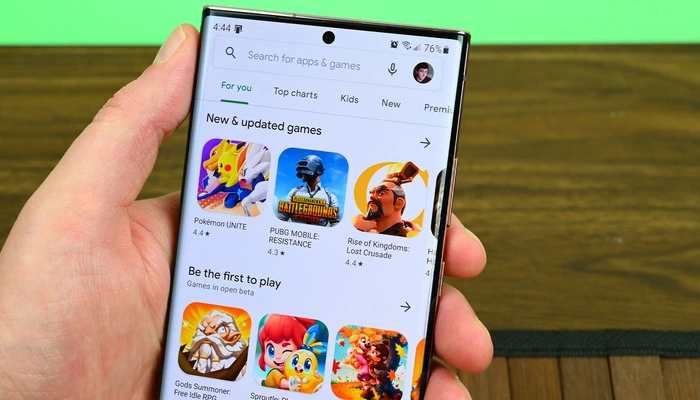Hello friends, welcome to another new post in which I am going to tell you about the Best free video editing apps which you can use to make professional videos.
Friends, gone are the days when you used to shoot videos only with digital cameras or DSLR, but now is the era of technology, now you can shoot great videos with your smartphone also.
But there may be a need to edit the video to make it better quality and fantastic, very good videos are edited by computer to make good quality and fantastic videos.

Although there are some applications on Play Store, using which you will be able to do basic video editing, so without any delay let us see the Best Android Video editing apps.
- How to change the background of a photo?
- How to add custom font in Picsart?
Top 5 free video editing apps for android
Below we are going to give you information about 5 best video-making apps with the help of which we can make our video very attractive.
1. CapCut
CapCut is a highly popular and influential video editing application used by millions of people worldwide.
It is a free, easy-to-use video editing app with no watermark. Its simple interface makes editing straightforward, even if you have no experience. It has all the tools you need to create high-quality, professional videos, perfect for both beginners and experienced editors.
2. InShot: Video Editor & Maker
InShot is a fantastic app for editing music videos and photos with cool AI glitch effects, blurred backgrounds, and no cropping. Also, you can easily edit and save long videos for Instagram without any time limits.
It is available for android and iOS both, you can download it from Google Play Store or Apple app store.
3. KineMaster Pro
Kine Master is a very popular and best video-making app in which you can edit your video very well by importing Audio, Video and Images on Timeline.
A special feature of Kine Master is that you will also be able to use the Green Effect Function on Kine Master, which is not available on most video editing Android Apps. Along with this, you get many Effects and transactions. This app is available for both Desktop computers and phones.
However, by using this app for free, you get only limited features and the watermark also appears in the video, to remove it you will have to pay $4.99/month, only then you can remove the watermark.
Apart from this, premium effects, filters and many other features are available which will make your video editing easier.
4. Power Director
Power Director Video Editor App is a great app, in which you can easily edit 4K video, as well as make slow-motion movies, along with this you can also add some great effects, transitions and text in video editing. This will be done, so that your video looks professional.
However, there are limitations even in the free version of this app, due to which while producing the video, you will see the watermark of ‘Power Director’ in it, to remove which you will have to buy the paid version.
5. Quik – Free Video Editor
Quik – free video editor app which is a very good video editing app where you will be able to edit using more than 50 photos and videos, in this app, you can easily trim, crop and add music to your video.
You also get many video effects on this app, with the help of which you can make your video more attractive. The special thing about this app is that no watermark will appear on the video.
6. Filmora
Filmora of Wondershare software is a full-feature video editing app, in this app, you will be able to easily edit videos like a computer. In this, you get attractive templates, text styles, and transitions with the help of which you can make the video attractive.
Apart from this, you also get royalty-free music in this app, and you will also be able to reverse, fast/slow motion, and rotate the videos properly.
FilmoraGo is an easy free mobile video editing app, but in its free version there is a watermark on the videos, if you want to remove it then you will have to purchase the app.
Conclusion
So in today’s post, you learned about the 5 best free android video editing apps, with which you can create attractive videos, subscribe to our blog to read similar posts.
Also, to connect with us on social media, follow us on Facebook and Twitter, and also subscribe to our YouTube Channel.
Read also: