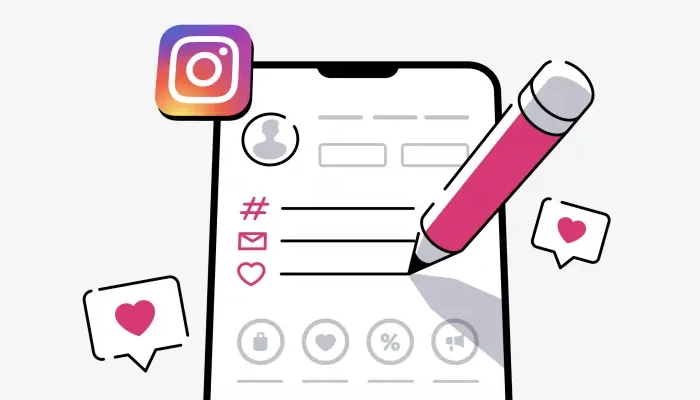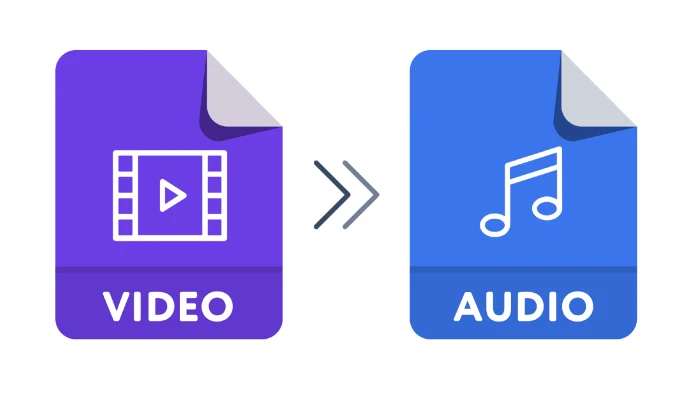Hello friends, today we are going to tell you how to send a scheduled message on WhatsApp.

Sometimes people want to wish their friends on their birthday at the exact time, but for that you have to wait for that time; only then you will be able to send the message to them at the exact time.
But today I am telling you such a trick, by means of which you can now schedule that message, which will be automatically sent at the time set by you.
Friends sometimes when we are busy or start doing some important work, at that time we are not able to send or reply to any important message in our friends, family group, or any important group.
But friends, today we will tell you how we schedule, send, or reply to any important message on WhatsApp in our friends, family group, or any important group.
How do I schedule a WhatsApp message?
Step 1. Firstly, install the SKEDit app from the Play Store.
Step 2. After that, open that app and allow all the permissions and enable SKEDit App in accessibility, and then open that app and click on WhatsApp.
Step 3. Now, to schedule a WhatsApp message, select the number of the person to whom you want to send the scheduled message from Add WhatsApp Recipient.
Step 4. Then type the message below, set the date and time in the schedule, and click on Ask before sending below.
Step 5. And finally, you will get a notification for the date & time for which you scheduled the message, in which you just have to click on Send.
After that, the message will be automatically sent to the selected number.
Apart from this, you can also schedule and send WhatsApp messages using the message scheduler provided in FM WhatsApp or GB WhatsApp.
If you want to schedule WhatsApp messages using your laptop or PC, you can use the Blueticks Chrome extension.
However, its tutorial video is given below. By watching it, you will be able to schedule WhatsApp messages on your laptop as well.
Friends, you have created the WhatsApp schedule message; now your scheduled message will be sent on the date and time set by you. Friends, I hope that with the help of tricks, you can send a schedule message on WhatsApp very easily.
Read Also: