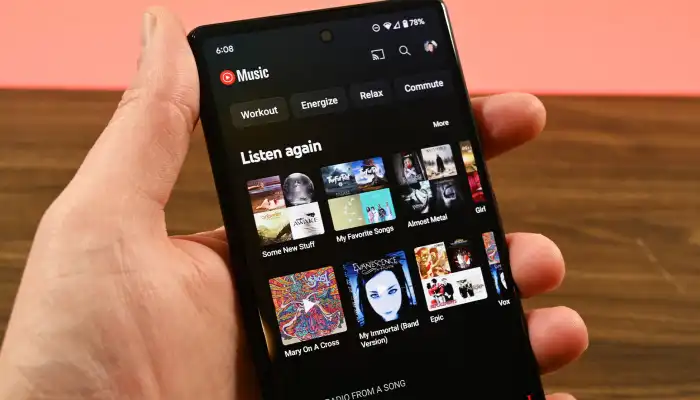How to send direct message on WhatsApp without saving number: WhatsApp is the most popular chatting app in the world, which we use every day in our daily life to stay connected with friends and family or for any professional work.

As you all might know that to send a message to someone on WhatsApp, their number has to be saved, and if you want to send a message without saving the number, then read this article completely.
Because today I am going to tell you here how to send a direct message to someone on WhatsApp without saving the number.
For that, today I am going to tell you a fun WhatsApp trick that you will be able to send a message to any number, and to send a message, there will be no need to add that number to the contact list.
How to send a direct message on WhatsApp?
You can send WhatsApp message to any number without saving it, but for that you will need third party apps,
But now we are going to tell you using third party apps and WhatsApp API (Application Program Interface).
How to send WhatsApp message using WhatsApp API?
API is a very simple trick using which we can easily send WhatsApp message without saving the number, for this you will not need any third party apps.
1.) Firstly, you have to open any of your browsers and type wa.me/country code & number in the search bar and press enter.
(ex. wa.me/911234567890)
2.) Now a new window will open, there you have to tap on message, now your WhatsApp app will open the chat of that number, now you can send anything there.
Apart from this, you have to visit WhatsApp Direct website from the link given below and there you have to enter that number, type the message and click on Send Direct Message.
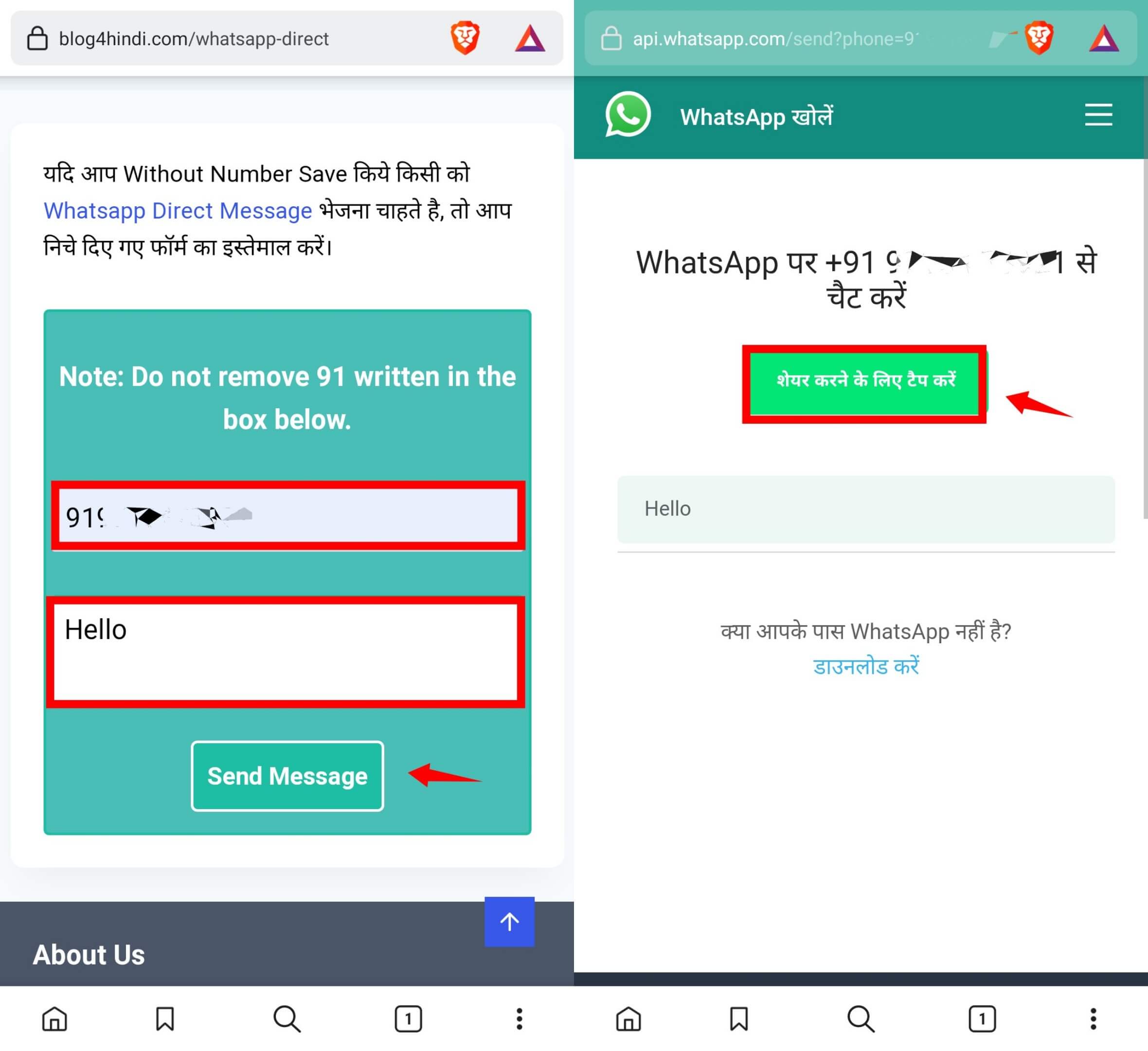
After that, you have to click on Continue to Chat, after that you will come directly to WhatsApp and you will be able to send message to that person without saving the number.
How to send WhatsApp messages from third party apps?
To send message on WhatsApp without saving the number, below we have given an application link which helps you to send message on WhatsApp without saving the number.
1.) Firstly, there is an application named Click2chat from the link given below, install it from your mobile.
2.) After installing, open it and you will find 2 empty boxes. In the first one, you have to enter the WhatsApp number of that person and in the second, enter the message you want to send.
3.) After that, click on the Send Now button. As soon as you click, it will take you to WhatsApp and you can send any message you want to that person’s number.
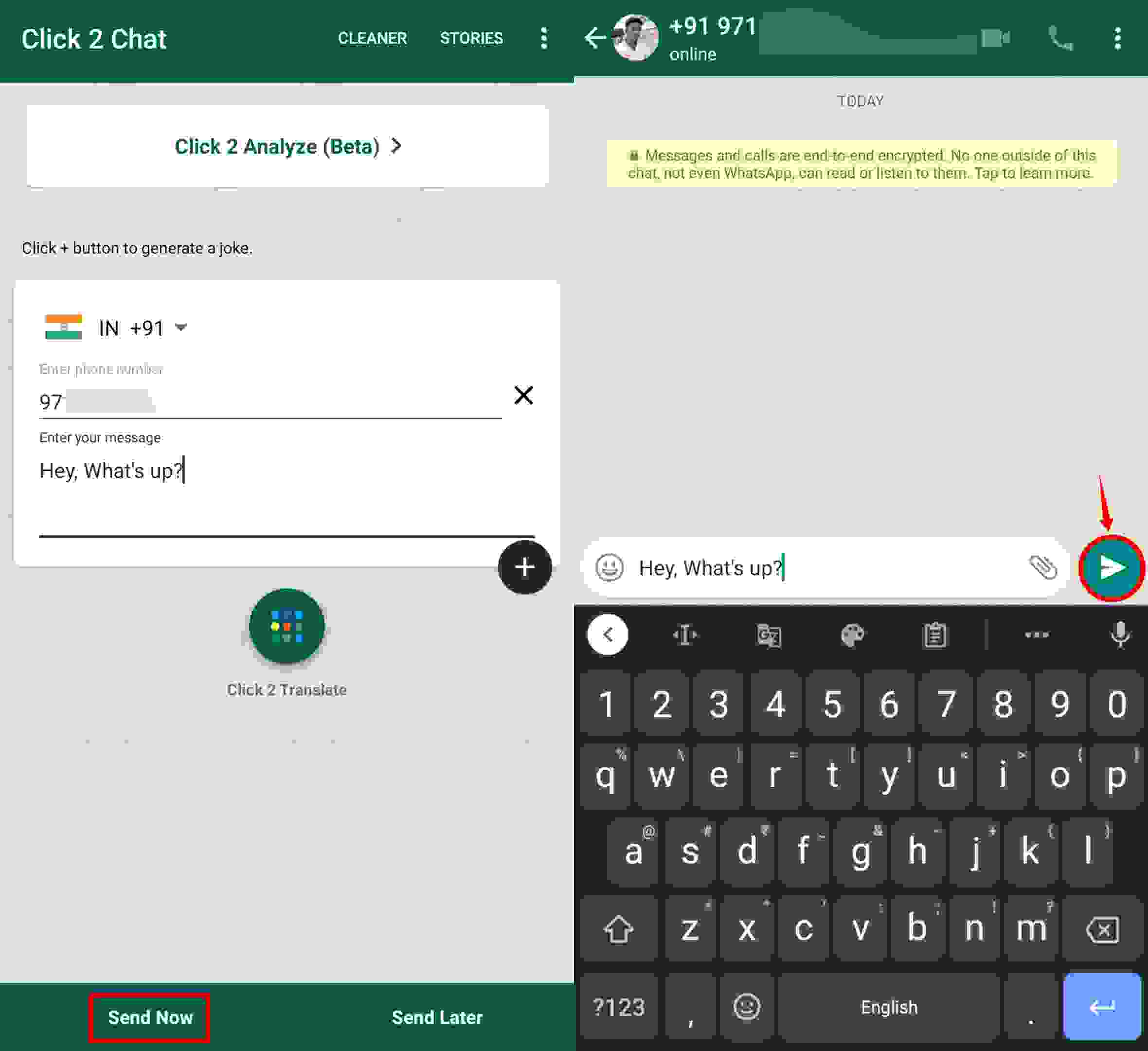
In this way, you can send a Whatsapp message directly to any person without saving their number.
Conclusion
I hope that with the help of this post, you can send a message directly on WhatsApp. You must have liked this post and must have sent a WhatsApp message without saving the number.
Also, to connect with us on social media, follow us on Facebook and Twitter, and also subscribe to our YouTube Channel.
Read also: