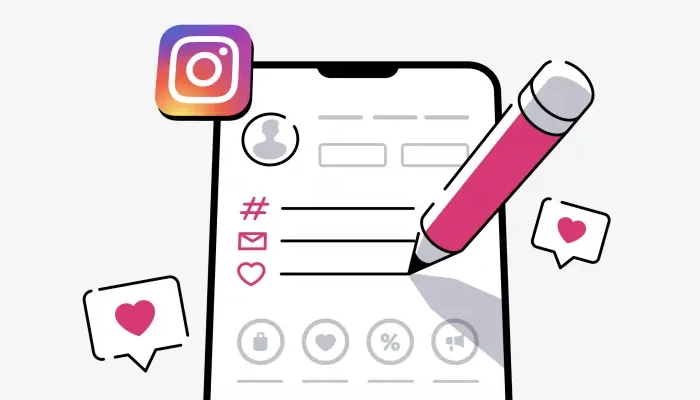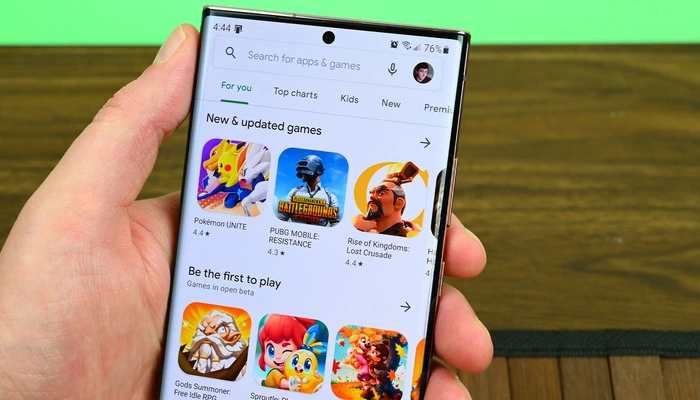Hello, if your phone’s RAM is low and you want to download Pubg Lite app, then there is good news for that because PUBG Lite was launched in other countries earlier this year.
But now it has been launched in India also. Although Pre Register is on, here we are going to tell you how to download and update the PUBG Mobile lite apk.
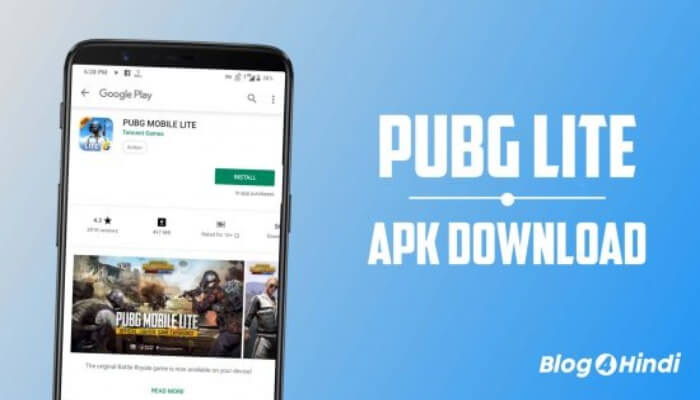
Battlegrounds Mobile India is one of the most popular games in the world. And in such a situation, if you have a phone with low RAM and you want to play pubg on that mobile, then you can download PUBG lite apk, because the size of PUBG lite version apk is less and it will run easily in your phone, before that know the PUBG lite Apk features.
What is PUBG Mobile Lite?
PUBG Lite is a Royal Battle Shooter online game, which you can download and play on your mobile, laptop or even PC.
It also works on smartphones with 2 GB or less RAM, its size is only 600 MB.
This is 3 times less than PUBG Mobile, due to which it works smoothly even on phones with less RAM, although some features will be less in it compared to PUBG Mobile.
It is available for free for all three iOS, Android and Windows (PC / Laptop).
| App Name: | PUBG Lite |
| Developer: | PROXIMA BETA |
| Size: | 600 MB |
| Downloads: | 100,000,000+ |
| Released on: | 17 September |
| Ratings: | 4.2 ★ |
What are the features of PUBG Lite?
Game Size – The size of the PUBG lite game (565 MB) is approximately 600 MB, which is 3 times less than the current PUBG Mobile, thus this game is very good for smartphones with low RAM.
Smaller Map – Tencent has reduced the size of this game and its map as compared to PUBG Mobile to eliminate the lag problem, due to which it will now work smoothly even in mobiles with 1 or 2 GB RAM.
Player Count Reduced – After reducing the map size, the player count has also been reduced, earlier there used to be 100 players in a map in PUBG Mobile, now there will be only 40 players, which will put less load on your phone’s processor.
Graphics – Graphics have also been reduced in the Pubg mobile lite version, due to which the game started playing even in low-spec mobile, but in this, you will get to see smooth and balanced options in graphic settings.
Weapon – In this app, you will get only 2 slots to keep weapons, and there will be no extra slot to keep a pistol.
These were some of the features and changes of PUBG Lite, and because of these changes, now anyone will be able to easily enjoy the PUBG game on mobile.
How to download pubg lite apk
PUBG Lite app is available for both PC and mobile, which can be downloaded with the help of the link given below or you can install PUBG Lite APK directly from Google Play Store from the link given below.
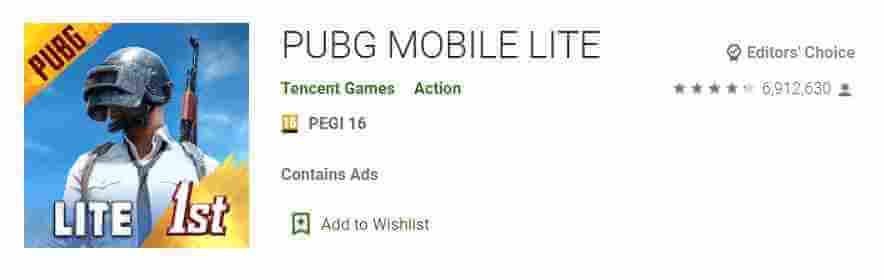
If you want to download PUBG Lite on your laptop or computer, then follow the steps given below.
- First of all open the website of Pubg lite.
- From there, you have to click on Download.
After that it will start downloading on your computer, as soon as the downloading is complete, you will be able to install it and play.
How to update Pubg lite app?
These days, many features are being added to PUBG: NEW STATE, for which it has become very important for you to update it, but if you do not know how to update Pubg lite, then see the steps given below.
- Go to Play Store and search Pubg lite.
- Now if you are getting the option of Update, then simply click on it.
Apart from this, you can also download the latest version of PUBG app with the help of the link given below, in which you will be able to use all the new features.
Conclusion
I hope that with the help of this post, you have easily downloaded and updated PUBG lite app, if you liked this post then definitely share it with your friends.
Also, to connect with us on social media, follow us on Facebook and Twitter, and also subscribe to our YouTube Channel.
Also read: