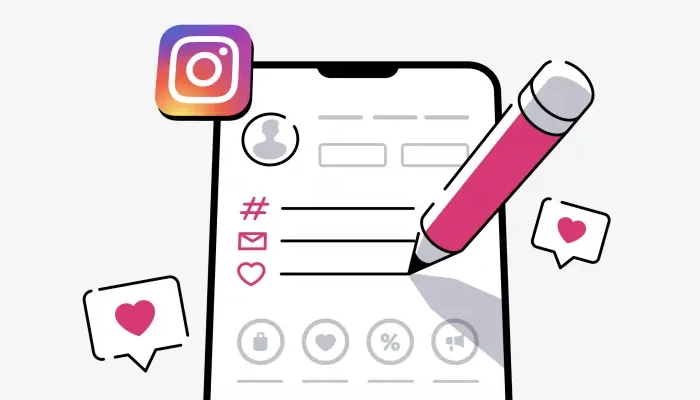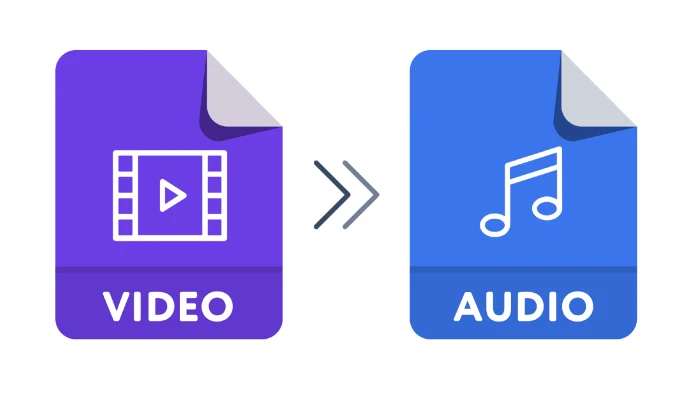Hello, do you want to close your Facebook account? If your answer is yes then read this post completely because here we are going to tell you step-by-step guide to delete fb account permanently.
Many times people open Facebook account, but after a few days they get upset, after hearing some messages and taunts of people, but they do not know how to delete Facebook account, so keeping that in mind we are going to share this post with you.
Although there can be many reasons for deleting a Facebook account, one of the main reasons is that Facebook was accused of leaking and selling users data, due to which most of the people are going to delete their Facebook account permanently.
- Best Instagram Names for Girls and Boys
- 5 Simple Ways to Secure Facebook Account
- How to read deleted WhatsApp messages?
But some people do not know how to delete Facebook account, so they deleted it, but there are still many people who do not know how to delete Facebook, although this post is going to be very beneficial for them.
How to delete Facebook account?
If you have a laptop or computer, and you use your Facebook account from it, then you will be able to close your Facebook account by following the steps and screenshots given below, so without delay let us know the whole process.
Step 1.) First of all log in to Facebook on your laptop and then go to Settings.
Step 2.) Now you have to go to your Facebook information and click on deactivation & Deletion.
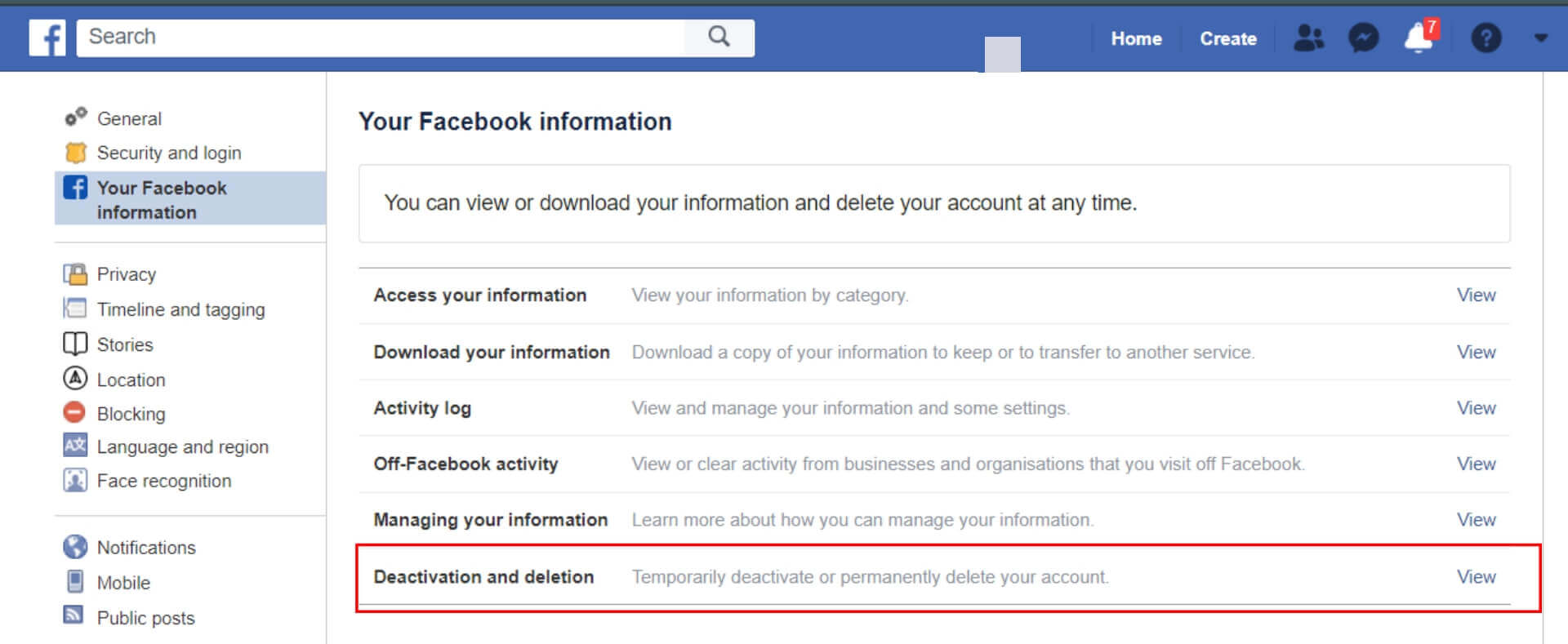
Step 3.) After that, in the new page you will see the option to both deactivate and delete the account.
Now select whichever of the two you want to do and click on continue below, now your account will be deactivated or deleted within 14 days.
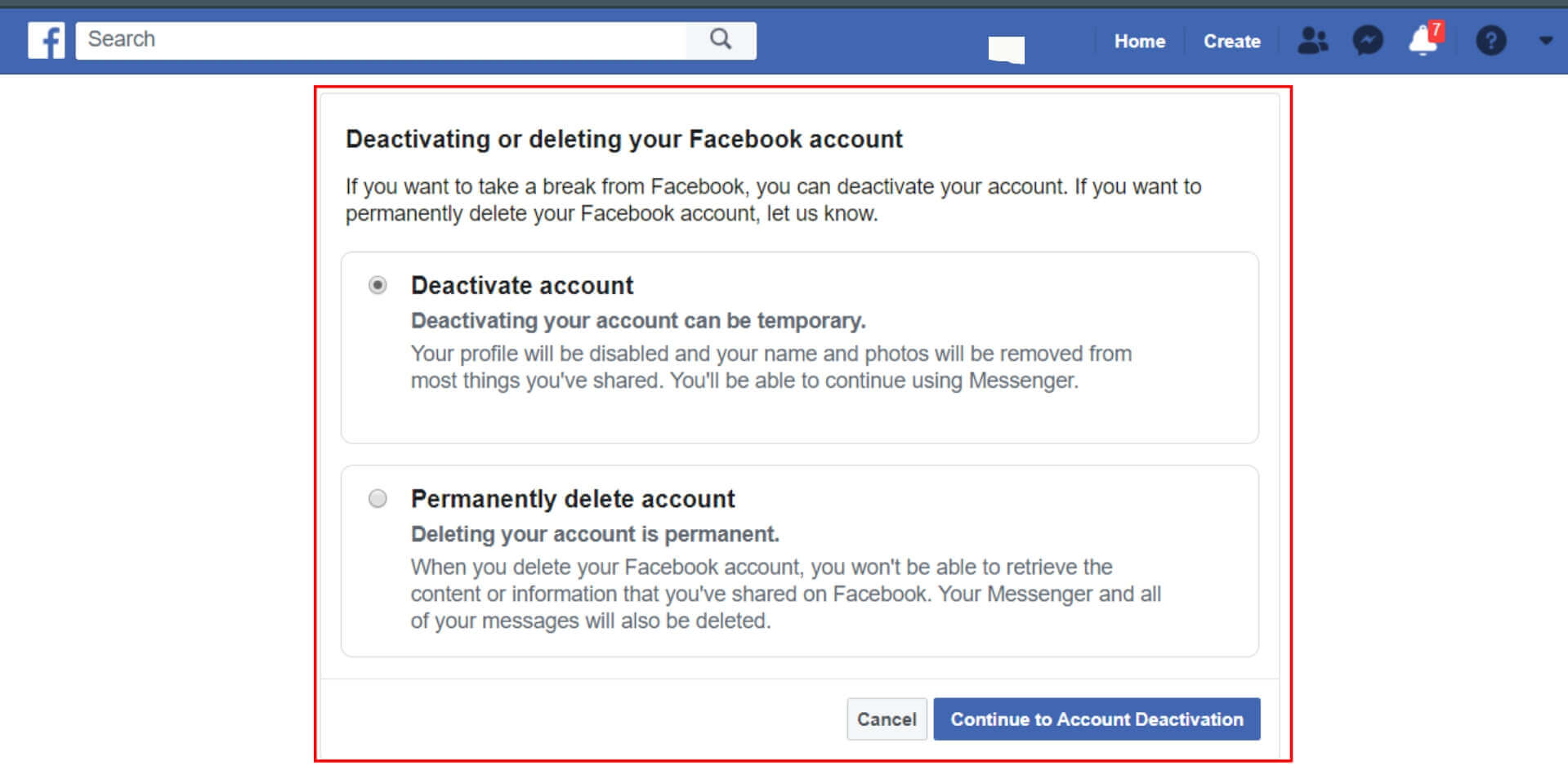
Deleting a Facebook account and deactivating it are two different actions, where deactivating means that we will be able to activate it again,
While Delete means to delete permanently, however, below we have shown both Deactivate and Delete actions.
How to delete Facebook account from mobile?
If you want to close Facebook, then this method is very good to close Facebook account.
1.) First of all you have to log in to your Facebook account.
2.) Now you have to go to Settings & Privacy, and click on Settings.
3.) After that, go to Account Ownership and Control, and click on Deactivation and Deletion there.
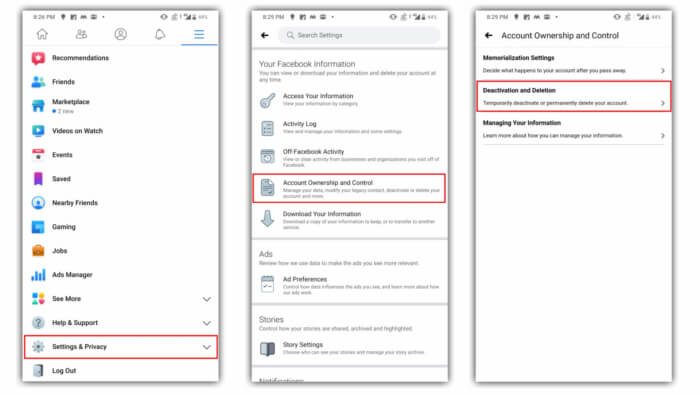
4.) Now you will see two options in the new page, to deactivate select Deactivate Account and click Continue to Deactivation below.
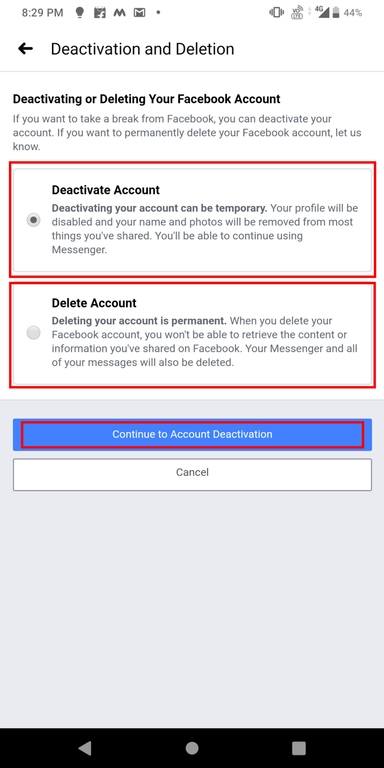
5.) After that, you have to enter Facebook Account Password and then click on Submit.
How to Delete Facebook Account Permanently
To delete Facebook account permanently, follow the 3 steps mentioned above and then select Delete Account and click on Continue to Account Deletion.
After that enter the password and click on Submit.
After submitting, your Fb account will be permanently deleted after 14 days.
Note: If you accidentally delete or deactivate your account, you can get it back by logging in again within 14 days.
Conclusion
I hope that through this post you would have known and understood the whole process of how to delete a Facebook account.
Also, to connect with us on social media, follow us on Facebook and Twitter, and also subscribe to our YouTube Channel.
Read also: