Hello today with the help of this post I am going to tell you what is Sony Liv App, how to download Sony Liv app, we are going to give you complete information about it.
Are you looking for Entertainment App for entertainment, if yes then here I will tell you about the best entertainment app Sony Liv App, what is Sony Liv and how to download Sony Liv App?
What is SonyLiv App?
Sony Liv is a South Asian general entertainment and video on demand service, launched on 23 January 2013,
which is available in India and Pakistan, whose owner is Sony Picture Network India Private Limited, headquartered in Mumbai, Maharashtra.
It is an OTT platform, from where we will get to watch free and paid Bollywood, Hollywood, Live Sports, TV Shows and Originals Video, you will be able to watch all these services through Sony Liv App and Website.
How to download Sony Liv App?
Sony Liv is a 24/7 entertainment platform that brings a variety of movies, web series, TV shows, live cricket streaming, breaking news and much more to its viewers.
Also, if you miss any serial or show of Set India, you can easily watch it with the help of this app.
Step 1. First of all we have to open the Play Store.
Step 2. Search SonyLiv in it, and click on the Installation button.
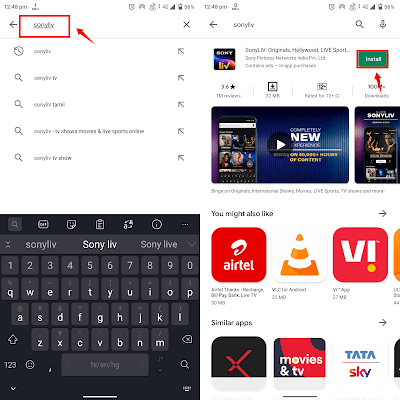
Step 3. After the installation is complete, you can open it and enjoy all the videos available on it.
Apart from this, you can also download Sony Liv app from the link given below, we have told this because whenever an app changes its logo and design,
the users get confused as to which one is original and which one is fake, so keeping this in mind, we have also given the direct link to download Sony Liv app, so that users do not face any problem in installing Sony Liv app.
How to start Sonyliv?
If you have downloaded Sonyliv app using the steps mentioned above, then now let’s know how to start Sonyliv.
Step 1. Open Sonyliv App.
Step 2. After that select any of the Gender (Male, Female and Others).
Step 3. Now you have to enter your Date of Birth and click on Next Symbol.
Step 4. Next you can sign in by entering your mobile number, or you can also skip.
Now you can watch Sony Liv TV shows, although you can watch only a few free TV shows there, to watch the rest of Sony Liv new series, you will have to take Sony Liv subscription, only then you will be able to watch all the shows for free.
Sony LIV Subscription Plans Price:
| Features | Sony Liv Mobile Only Plan | Liv Premium Monthly Plan | Liv Premium 6-Month Plan | Liv Premium Yearly Plan |
|---|---|---|---|---|
| Access to all content | Yes | Yes | Yes | Yes |
| Ad-free streaming | Yes | Yes | Yes | Yes |
| Unlimited downloads | Yes | Yes | Yes | Yes |
| Multi-device access | No | Yes | Yes | Yes |
| Liv Premium content | No | Yes | Yes | Yes |
| Live sports streaming | No | No | No | Yes |
| Validity | 1 year | 1 month | 6 months | 1 year |
| Price (INR) | 299 | 299 | 699 | 999 |
Conclusion
I hope that with the help of this article you have learned how to download Sony Liv app and how to use Sony Liv. If you like this information, then definitely share it with your friends.
Also, to connect with us on social media, follow us on Facebook and Twitter and also subscribe to our YouTube Channel.
Read also:
- Hotstar App Download कैसे करें ?
- Facebook App डाउनलोड कैसे करें ?
- Jio Phone में Video Download कैसे करें ?
- Free me IPL dekhne wala app
- Online Web Series Kaise Dekhe









