Hello friends, every person has this question that how can we listen to YouTube videos by playing them in the background. If you also don’t know how to play YouTube videos by turning off the screen, then stay with us.
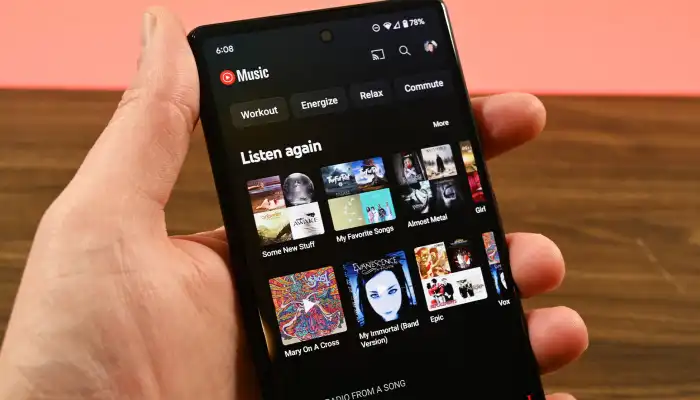
YouTube is a video and music streaming platform where we can watch and listen to videos or music online, but we cannot listen to the music or audio of any video by playing it in the background, but in today’s post I will tell you how you can play YouTube videos on your mobile or laptop.
How to play YouTube video in background?
There are many apps available on the Play Store to play YouTube videos in the background, but today I will tell you how to play YouTube videos with the screen off without using any third part apps.
Step 1. Open your Chrome browser and search YouTube.com in the search bar and open the YouTube website.
Step 2. Now you have to request the desktop site by clicking on the three dots on the right side of your Chrome browser.
Step 3. Now play any video on YouTube and exit or minimize by pressing the home button, now you have to play the YouTube video in your mobile notification.
Now those videos must have been playing in the background of your mobile, in this way you can play any video on YouTube even after turning off the screen.
You can do this not only in smartphone but also on desktop or laptop by using this method.
Apart from this, you can install Ymusic android app, through which you can watch and download YouTube videos without ads.
You will also be able to play YouTube videos in the background.
Conclusion
I hope you have learned how to play YouTube videos in the background, don’t forget to share it as well,
and to read such interesting articles, keep visiting our website and definitely follow us on Facebook and Twitter.



