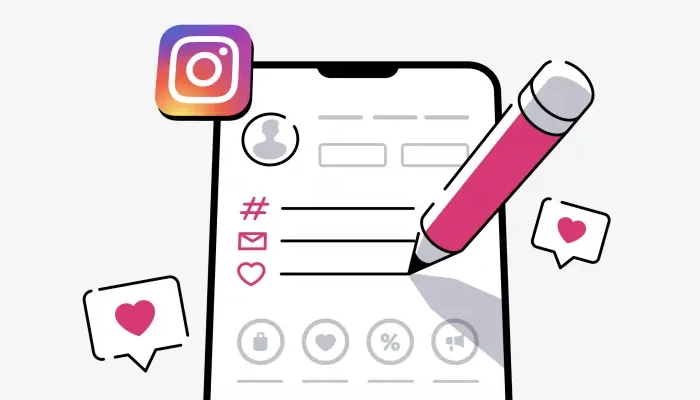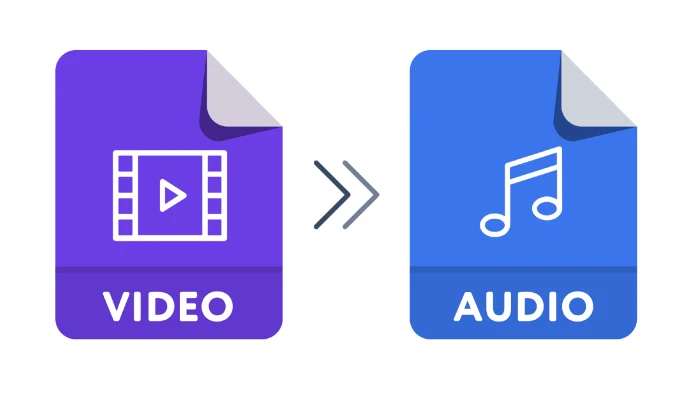Hello Friends, today I am going to talk to you about a hidden feature of WhatsApp which will help you hide your WhatsApp chat. If you do not know about this feature, then read this article completely because today in this post I will tell you how to hide WhatsApp chat?
Most of the time we keep our phones with us, but sometimes, due to our absence, your friends or parents read your personal chats.
Due to which a problem arises, in such a situation it is better for you to hide that chat, but you do not know how to hide WhatsApp chat, then we have given the complete process below.
How to hide WhatsApp chat?
It is very easy to hide any chat, the complete process of which is given below, which will help you in hiding your personal WhatsApp chat.
- First of all open WhatsApp.
- Now you have to hold and select the chat you want to hide.
- After that, you will see 4 options at the top, out of which you have to click on Archive Chat.
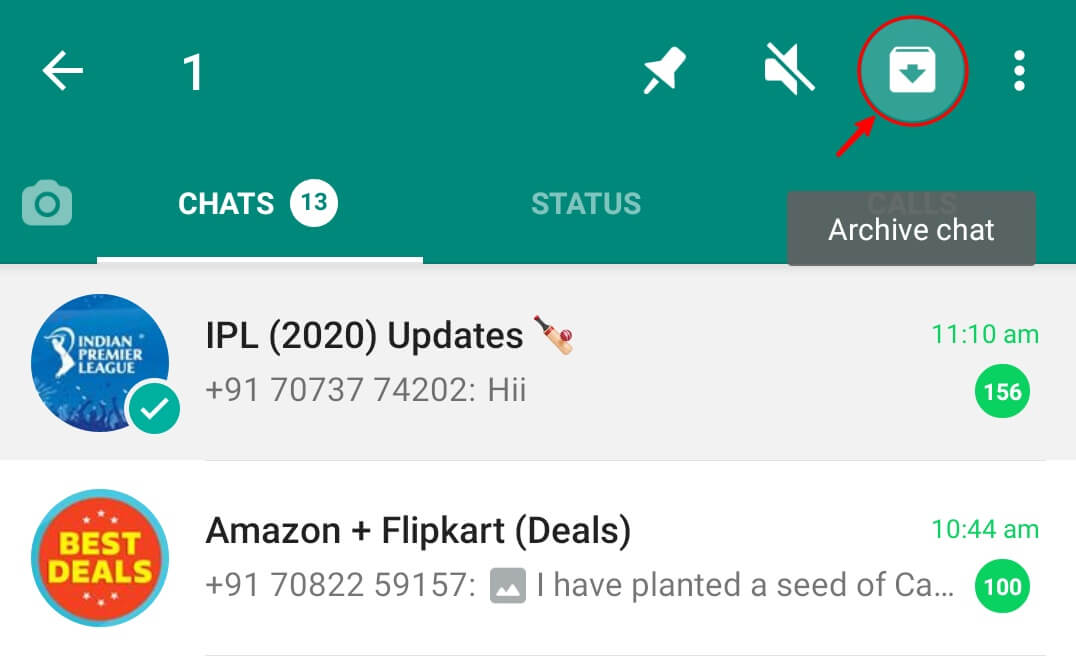
Now that chat of yours has been hidden, if you want to see it later, scroll down to the bottom and click on Archived.
How to hide all WhatsApp chats
If you want to hide all the chats at once, then follow the steps given below; only then will you be able to hide all the WhatsApp chats at once.
- First of all, go to WhatsApp Settings.
- Then open chats.
- Now you have to go to Chat History and click on Archive All Chat.
Now all your WhatsApp chats will be hidden, and if you want to unhide them all, then repeat the process as I have told you earlier.
There you will find that chat; if you want to show it, then hold on to that chat, select it, and click on Unarchived Chat, and in this way you will be able to hide and unhide WhatsApp chat.
Conclusion
I hope that through this post you have easily learned how to hide and unhide WhatsApp Chat. If you are facing any problem in hiding and unhiding the chat, then definitely ask in the comment.
Also, to connect with us on social media, follow us on Facebook and Twitter, and also subscribe to our YouTube channel.
Read also: