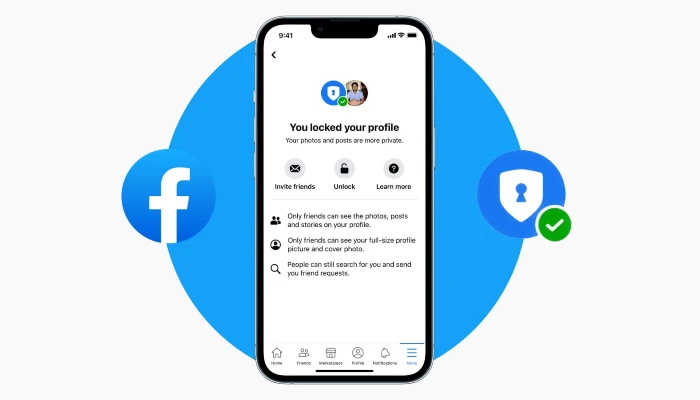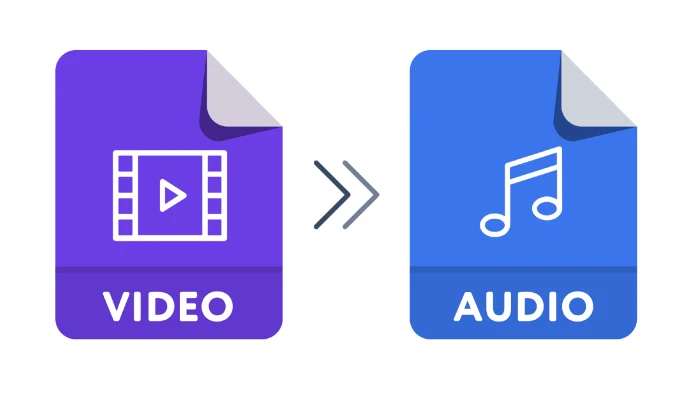Friends, does your phone’s battery also get discharged quickly? If yes, then come on, today in this post we are going to tell you how to increase the battery life of our mobile.
Almost all phone users face the problem of battery life backup, especially those people who spend most of their time on the mobile, sometimes it also happens that we fall asleep while the internet is on.

Due to which our phone’s battery backup problem occurs, because when internet is on our phone’s screen light remains on until we switch off the phone and this causes our phone’s battery backup problem.
Friends, apart from the battery backup problem, there are many other mobile functions which are not turned off, the phone’s battery gets damaged, and then it does not give backup.
So, let’s know in detail about the method of increasing mobile battery life.
How to increase battery life
To increase the battery life of any mobile, be it iPhone or Android, some tips are being told to you below, by following which you can increase the battery backup of your mobile.
What to do to increase battery life?
To increase the battery life of any smartphone, follow the steps given below, which will be helpful not only for Android but also for iOS and Windows phones.
1. Turn Off Mobile Data, Wi-Fi & Bluetooth When Not in Use.
Most people leave their mobile data, Wi-Fi and Bluetooth on, due to which many applications keep running in the internal memory, which keeps using your battery.
Suggestion: Use your mobile data, Wi-Fi and Bluetooth only when you want to use the internet.
2. Don’t use Live Wallpapers
Any animated picture or video that keeps playing in Live Wallpapers drains your battery very quickly, because Live Wallpapers contain audio, video, GIF etc. that keep running.
Suggestion: You should use a normal wallpaper in your mobile.
3. Turn off Auto Brightness
Auto brightness is currently present in every phone and many users use it. In auto brightness, the display light of your mobile becomes less in the dark and becomes much brighter in the light, due to which your phone’s battery is used more.
Suggestion: You should keep the brightness of your phone to yourself.
4. Turn off Vibrate Mode
When we are in office or class, we keep our phone in vibrate mode, and doing so uses a lot of battery.
Suggestion: If you are in office or class, mute your phone and do not vibrate it.
5. Turn off Auto sync
In auto sync, your mobile data keeps getting synced, which keeps getting synced for a long time.
Suggestion: Whenever you want to sync your phone’s data, turn it on.
6. Turn on Power Saving Mode
One way to increase battery backup is to turn on battery saving mode in your mobile so that background apps and other running services in your phone will remain closed.
7. Use original charger
Sometimes in haste we start charging our phone with any charger, which proves to be harmful for every mobile user, which will cause you a lot of trouble later.
Suggestion: Charge your mobile with the charger that you got with the mobile, and avoid charging your phone with any other charger.
Conclusion
I hope that with the help of this post you have learned how to increase battery life. If you liked this information then definitely share it with your friends and definitely follow me on social media Facebook, Twitter.
Read Also: