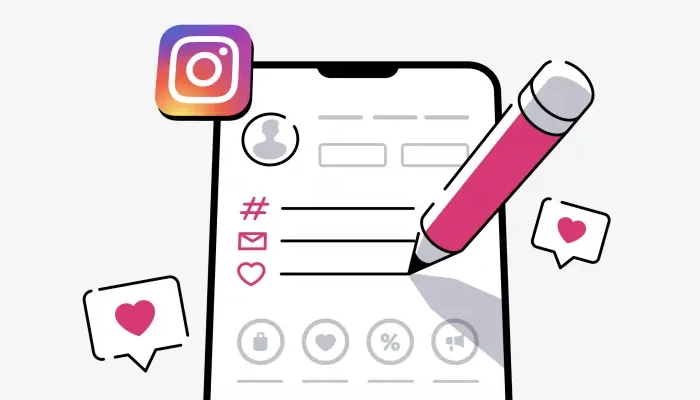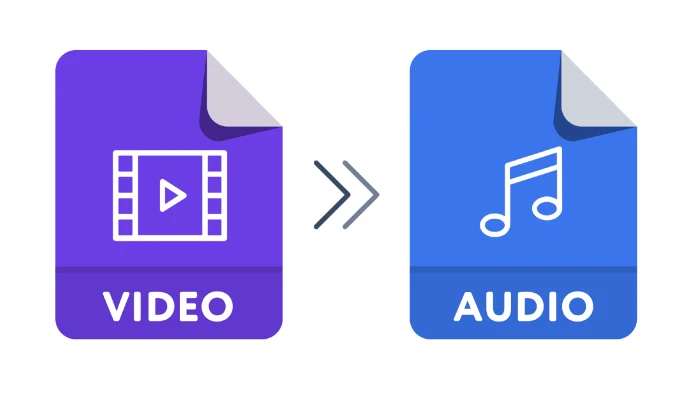Do you know how to download TikTok video? If your answer is no, then there is no need to be sad, because today I will tell you here, How to Download Tik Tok Video.
Since Musically was renamed to TikTok, many of its video downloading functions have been removed.
Sometimes we like a TikTok video uploaded by a popular creator, or it is useful to us, which we want to save on our phone,
But there you can download the video only in the public account, however below we will tell you step by step how you can download with the help of any TikTok video app.
How to Download TikTok Videos
To download TikTok videos, we have given you some steps below, with the help of which you can easily download any TikTok video in your phone.
Step 1. Open the TikTok App and click on the Share button of the video you want to download.
Step 2. Now you will see the Save Video option there, you can download the video from there as well, but your video will have a watermark from there.
But if you want to download TikTok videos without watermark, then the tips are given below, follow them.
How to Download TikTok Video (Without Watermark)
If you want to save TikTok video without watermark, then follow the steps given below.
Step 1. Firstly, install Videoder App in your phone from the link given below
Step 2. Now you have to open TikTok App and for whichever video you want to download, click on Share Button and then click on Others.
Step 3. After that, click on Download/Watch. Now the downloading link will be generated and after a few seconds you will get the Video Format. From there you will be able to download videos of all quality, without watermark.
Conclusion
I hope that you have downloaded TikTok video through this post, that too without watermark, if you liked this post then do share it on Facebook and WhatsApp,
Also to connect with us on social media, do follow us on Facebook and Twitter, and also subscribe to our YouTube Channel.
Read also: