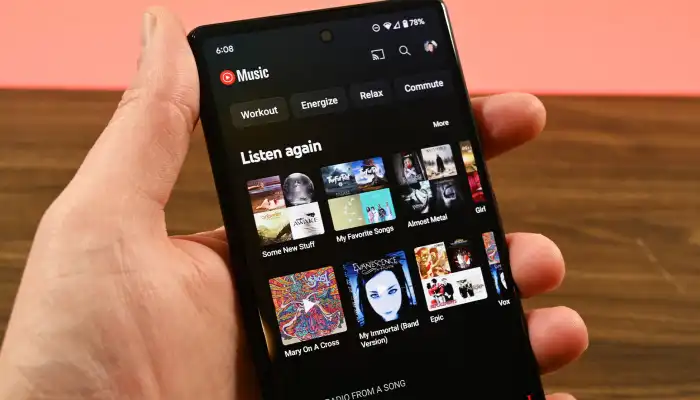If you want to disable or turn off dark mode in MS Word then you’re on the right website, here we are sharing the procedure to turn off night mode in Word.
Microsoft Word dark mode applies the entire user interface. if you don’t want to continue to use a dark theme, there are ways to do that. we will show you how.
Are you irritated with using MS Word in night mode, you should turn it off and enable light mode or day mode.
When working on a project or report the dark mode does not visualize the report well and cannot work properly.
So if you want to disable the dark mode in MS Word let’s go through how to disable night mode in MS Word.
How to turn off dark mode in MS Word
To disable the dark mode first launch ms word on your laptop or computer.
Step 1. Launch MS Word on your computer or laptop.
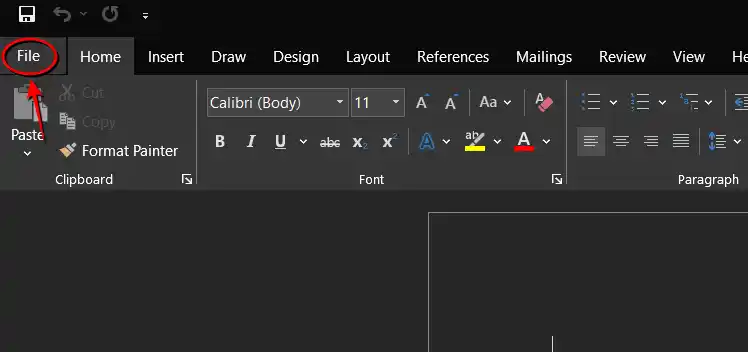
Step 2. Click on File in the left corner and go to general options.
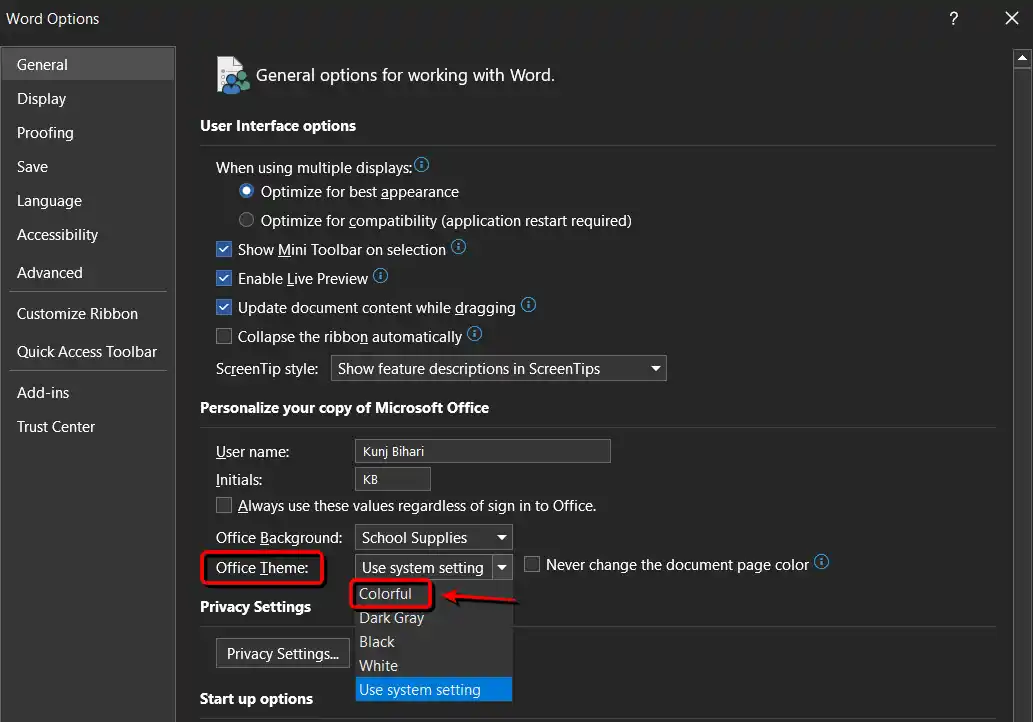
Step 3. Now choose Colorful under “Office Theme”
Now your MS Word is completed back into day mode or colourful enjoy and word better with day mode.
Conclusion
I hope you can say goodbye to night mode in ms word and easily switch back to the classic look.
If you like this article share it with your friends and office colleagues.
Read also: