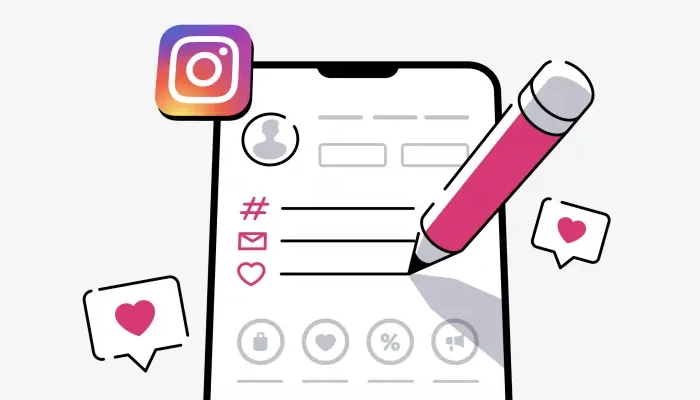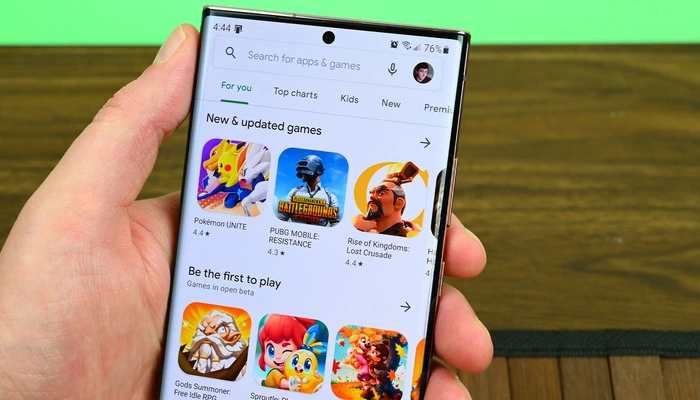How to create a new email address: You also need to understand the significance of email addresses, as they are now required if you wish to work online and are frequently requested when you purchase a new smartphone and wish to download apps.
However, the question “How to create an email ID” is frequently asked, and anyone can ask this question because it is unquestionably necessary in order to download apps or games to your phone, send an email to someone, or make an online purchase.
You will also need Gmail in order to use any of Google’s services, including creating a YouTube channel or a Play Store ID.
Let us learn how to create an email address today, including all of its details.
How to create a new (Gmail) Email ID
You can create your email address in a variety of ways, but we are going to discuss a few simple methods here that will allow you to do so in as little as five minutes.
Step 1: Click Create Account below after opening Gmail.com.
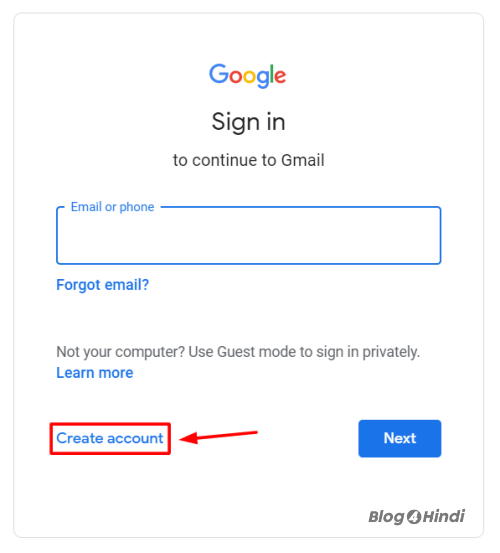
Step 2: Next, choose whether you want to create the account for yourself, your child, or your business.
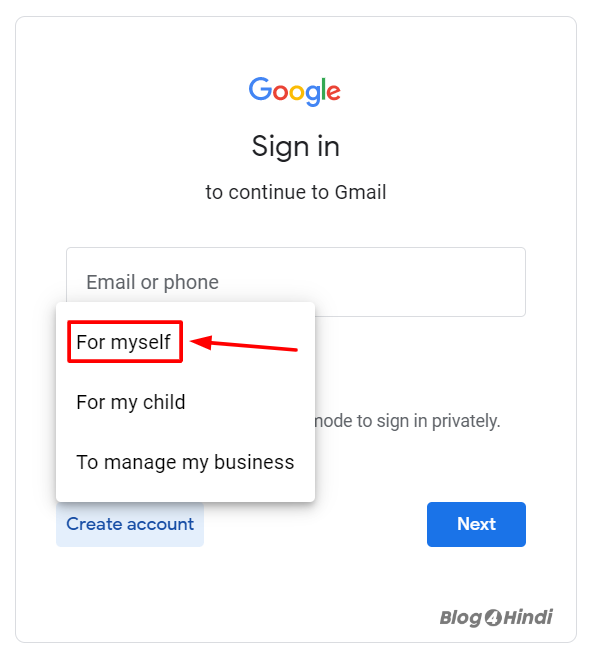
Step 3: At this point, you must enter some personal information.
- First Name—In this, you have to write your first name.
- Last Name—You can use your surname in the last name.
Username—This will be generated automatically for you; a list of possible usernames will appear below; select one to use as your email address.
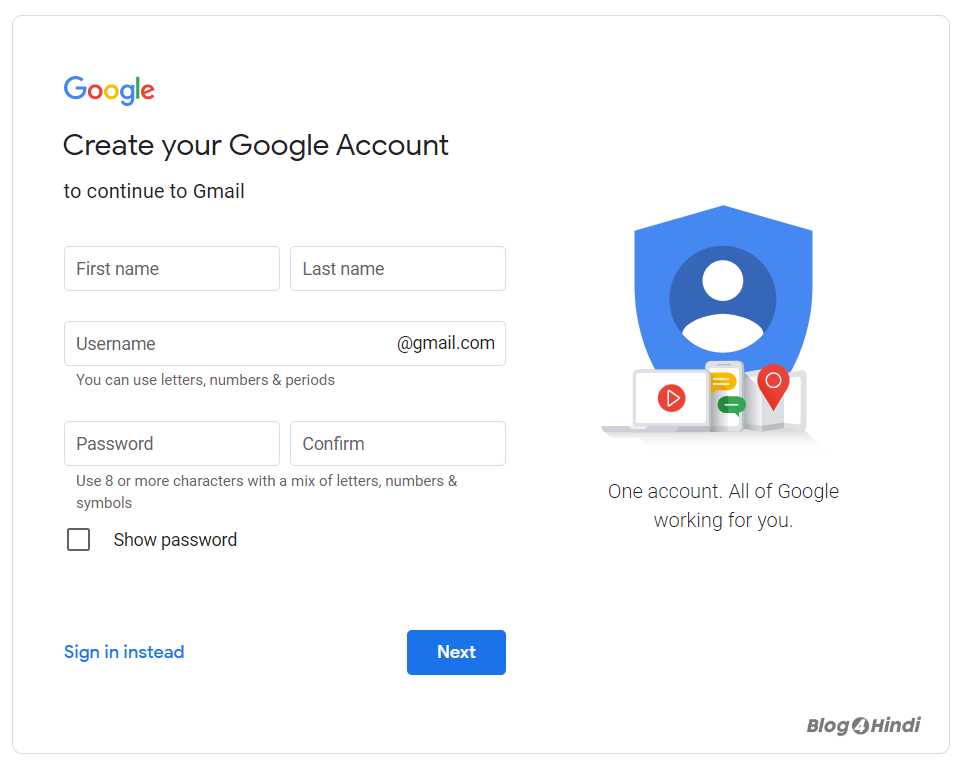
Step 4: To confirm, enter the password once more and click Next.
Step 5: Next, you must click Next and enter your mobile number.
which will receive an OTP for validation.
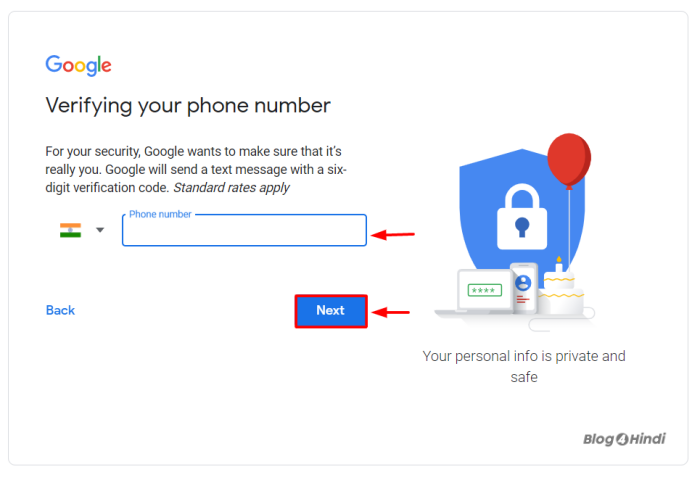
Step 6: Click Verify after entering the OTP that was sent to your phone number.
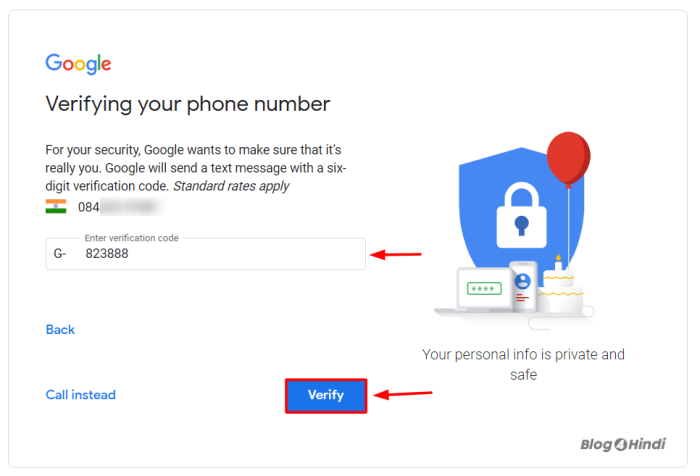
Step 7: Next, you must enter your birthdate (date, month, and year), choose your gender, and click Next.
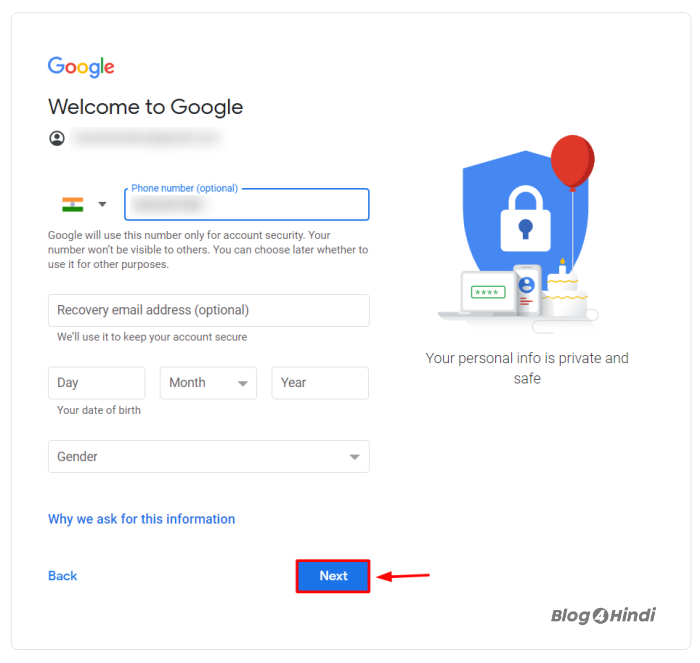
Step 8: Click “Yes, I am in” once more in the subsequent window.
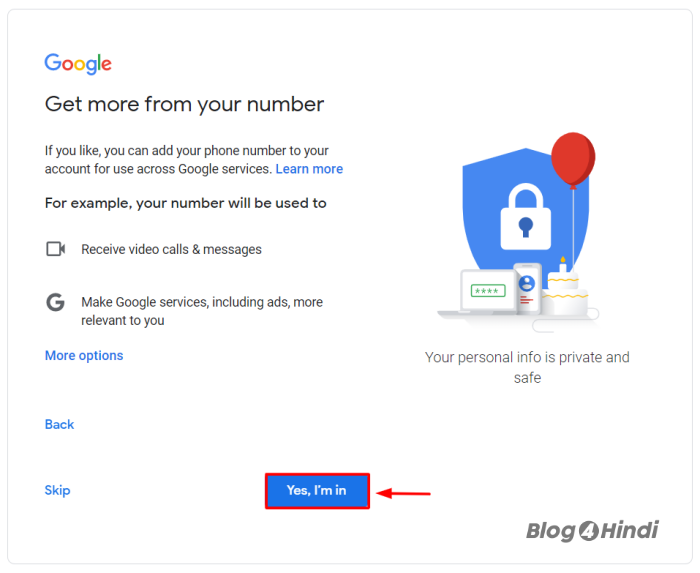
Step 9: Lastly, you must scroll down and select Agree to accept the Privacy Policy.
You can now use your newly created email address on all Google products, including YouTube, Google Photos, the Play Store, and more.
What are the benefits of creating an email ID?
You can access all of Google’s products from your Gmail account if you create one, including:
- Play Store
- YouTube
- Gmail
- Maps
- Google Drive
- Google Photos
- YouTube Music
- Play Movies
- etc. You can use all the services published by Google LLC for free.
Other than this, you can use an email address on your resume for a job interview, college, or school.
Conclusion
I hope you now know how to make an email address. If you enjoyed this post, please forward it to your friends who are unsure about how to set up an email account.
Join us on social media by subscribing to our YouTube channel and following us on Facebook and Twitter.
Read also: