How to Port Sim: If you are also troubled by network or internet problems of any Sim, or are troubled by their increasing recharge plans these days,
So today I am going to tell you the method of SIM porting in 2024 with the help of which you can get rid of those problems by transferring to another operator providing better and cheaper service.

You can transfer your SIM card of Airtel , Vodafone , Idea , Jio or any other operator through MNP by porting the SIM of any company to another company.
Sometimes it happens that the operator whose SIM card you are using starts charging you higher rates for call or internet rates, or there is a problem in using calls and internet due to lack of tower.
So in such a situation, you have only one option, you can port your SIM card to another operator through MNP (Mobile Number Portability) , however there are some conditions for this.
How to do SIM port
To port a mobile number or SIM card, it is mandatory to have some important things, with the help of which you can easily port your mobile number of Jio, Airtel, Idea, Vodafone or any other company with the help of SIM port number. So let us see what are the requirements before porting.
What is required for SIM porting?
To port SIM card of any company, the following points should be kept in mind.
- Your SIM card should be 90 days old.
- There should be balance (around ₹5) in your SIM card.
What can be the disadvantages of SIM porting?
- Balance and Internet Data already present in the old SIM will not be given.
- Also, all the saved contact numbers will not be available.
- And for re-porting, one will have to wait for 90 days.
How to port mobile number
As we told earlier that you have to send Sim Port Request SMS through MNP , then you will receive UPC Code which will be used while porting the mobile number.
You have to send PORT Mobile Number and SIM port number to 1900 in your message box. (Example – PORT 9876543210)
After sending the message, you will get a UPC code on your mobile number, which you have to save as a screenshot or that message in your mobile, and keep in mind that this UPC code is valid only for 15 days.
Note: Do not share UPC Code with anyone else, otherwise that UPC Code may be misused.
Now, you will have to go to the retailer office of the SIM card operator company in which you want to port the SIM and provide that UPC Code.
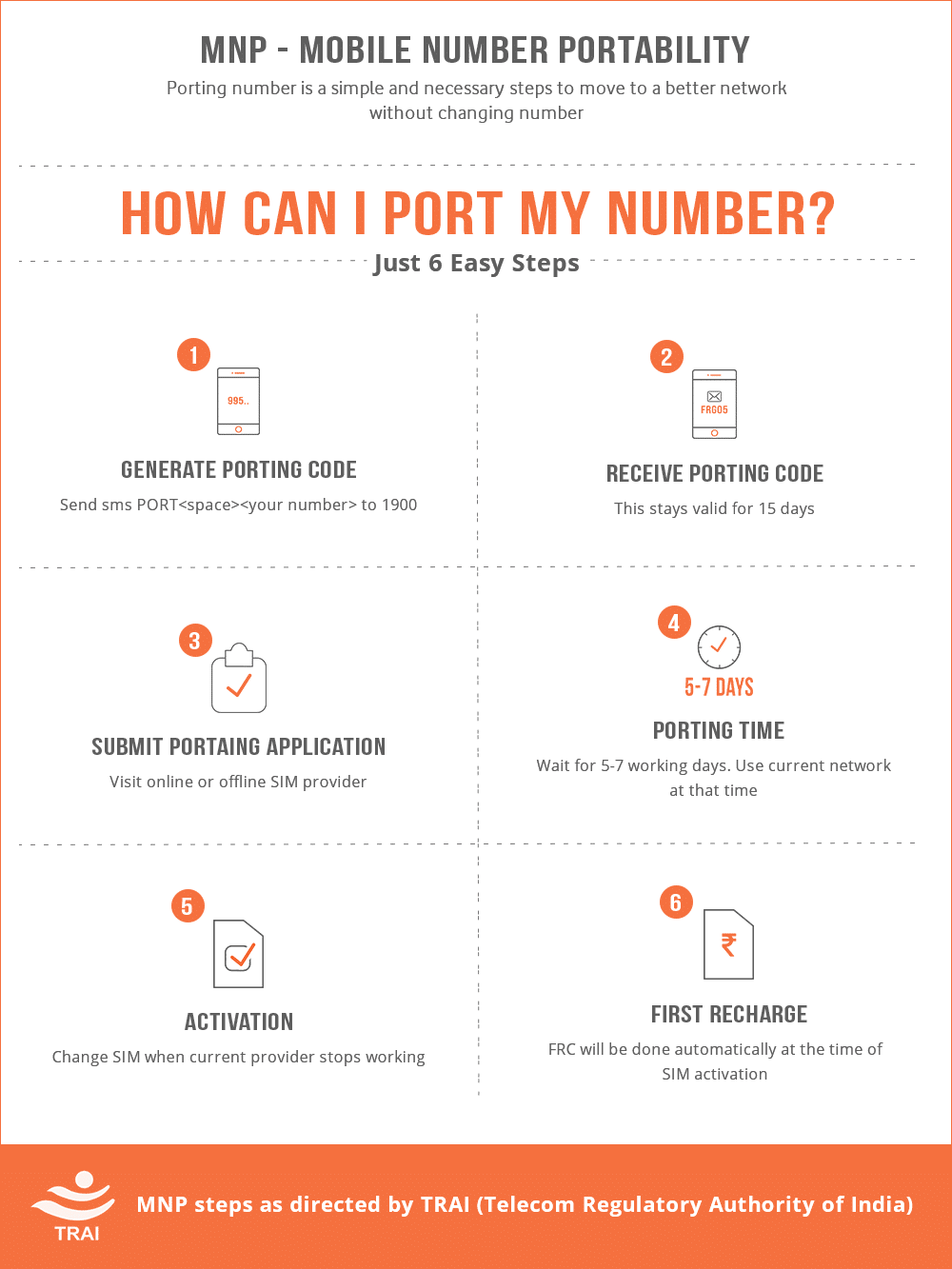
Along with this, you will need Aadhaar card, after the Sim Port is processed the retailer will give you a new Sim Card which may take around 7 to 10 days to be activated.
After the SIM card is activated, you will have to do Tele Verification, in which you will be asked for some ID Verification details, after that you will have to get FRC (First Re-Charge) done on your number.
After which you will be able to enjoy the new network, and if you face network problem in that provider also, then after 30 days you can shift to any other network provider by sending the message for re-port.
If you are facing any problem in SIM porting, please tell us in the comments.
![How to port mobile number [Know in Hindi] How to port mobile number](https://i.ytimg.com/vi/DHaMFBOVetU/hqdefault.jpg)
Conclusion
I hope that you have learned how to port mobile number (Mobile Number) Sim Port Kaise Kare from the method of porting mobile number given above.
If you liked this post, then share it with your friends who want to port their SIM card.
Also, to connect with us on social media, follow us on Facebook and Twitter, and also subscribe to our YouTube Channel.
Read this also:








