Hey friends! In today’s post, I’ll show you how to extract audio from any video. Listening to music from videos can be inconvenient since it stops when your phone screen turns off. Here’s a solution.
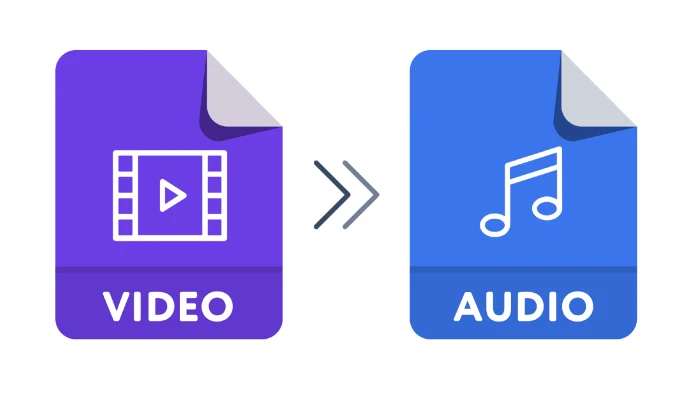
It is not possible to listen to any song by playing the video all the time because when you play any video, that video will play on the mobile as long as the screen of your phone is on.
Due to which your phone’s battery will also go down, that is, we cannot play that video in the background or by locking the screen.
But you can convert those video into audio and play it in the background or with the screen locked, and listening to the same song after the screen is turned off can also save your phone’s battery.
- 7 Proven Tips to Increase Your Mobile Battery Life
- Best Android Video Editing App
- How to Download Sony Liv Video
How to Convert Video to Audio?
If you have any video in your phone, and you want to convert it into audio, then for that, some steps are given below to use the video to audio converter app, following which you can convert your video into audio.
Step 1. First of all you have to install the video to mp3 converter app in your mobile from the link given below.
Step 2. Now you have to open that app and by clicking on Video to Audio, you have to select the video which you want to convert into audio.

Step 3. Now you will get 2 options in Mode, first advanced and second simple, there will be 2 options in format also where you have to select mp3.
In quality, you have to select minimum and maximum quality as per your requirement and click on Extract below.
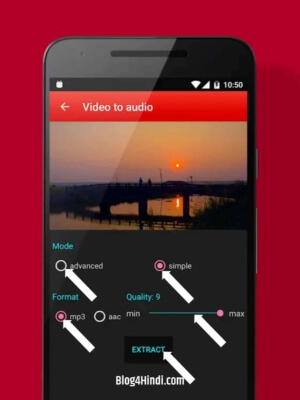
Now your video is being converted to audio. As soon as the converting is completed, your video will be converted into audio, now you will be able to listen to that audio even in the background or with the screen off.
Apart from this, if you want to convert YouTube to mp3, then you can use the website given below and convert YouTube video into audio and download it.

Conclusion
In today’s short post, you learned how to make audio from video. To get similar tips and tricks, subscribe to our Telegram Channel so that you keep getting notifications whenever a new post is published.
Also, to connect with us on social media, follow us on Facebook and Twitter, and also subscribe to our YouTube Channel.
Read also:









